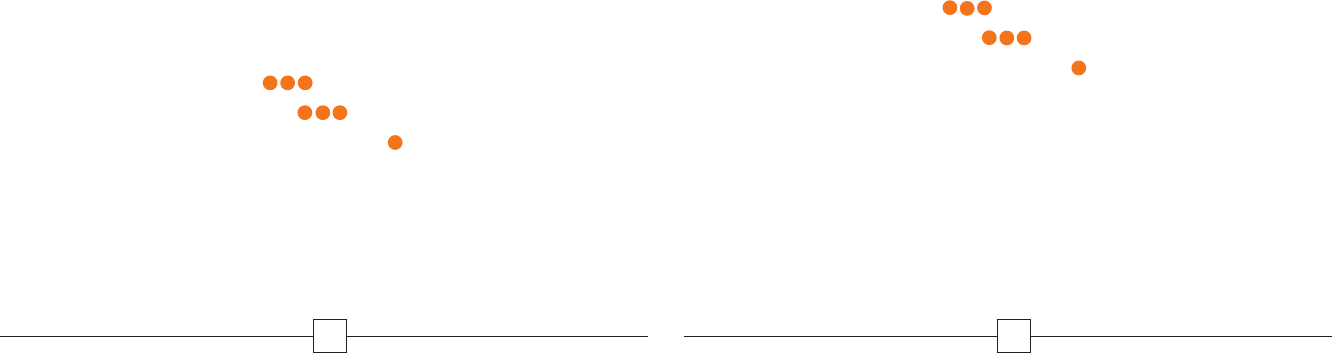
11
If you have the T226,T306 and T316 series phone:
1.
Press the joystick.
2. Scroll to Phonebook. Press Yes.
3. Scroll to Manage Contact. Press Yes.
4. Scroll to Add Contact. Press Yes.
5. Scroll to Name. Using the wireless phone’s keypad with
corresponding alphabet letters, key in “Cf2.”
• Press 2 key 3 times “2 2 2” for “C”
• Press the 3 key 3 times “ 3 3 3 ” for “f”
• Press and hold the 2 key until the “2 ” is highlighted for “2”
• Press Yes.
6. Scroll to Home. Using the wireless phone’s keypad, type in the
number you would like your wireless calls to forward to.
7. Press Yes.
8. When you have entered the information, Press Save and exit?
Press Yes.
10
Setting Up A 2nd FastForward
You may want to purchase a second FastForward for use at your
office to forward your wireless calls to your business number.
Follow the instructions below to set up additional devices.
If you have the T62u or T61z series phone:
1. Select Menu.
2. Scroll to Phonebook. Press Select.
3. Scroll to Add Contact. Press Select.
4. Scroll to First Name. Using the wireless phone’s keypad with
corresponding alphabet letters, key in “Cf2.”
• Press 2 key 3 times “ 2 2 2 ” for “C”
• Press the 3 key 3 times “ 3 3 3 ” for “f”
• Press and hold the 2 key until the “2” is highlighted for “2”
• Select OK.
5. Scroll to Home. Using the wireless phone’s keypad, type in the
number you would like your wireless calls to be forwarded to.
6. Scroll to Save and Exit? Select Proceed.
3183 Sony Ericsson.qxd 10/16/03 2:44 PM Page 10















