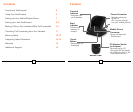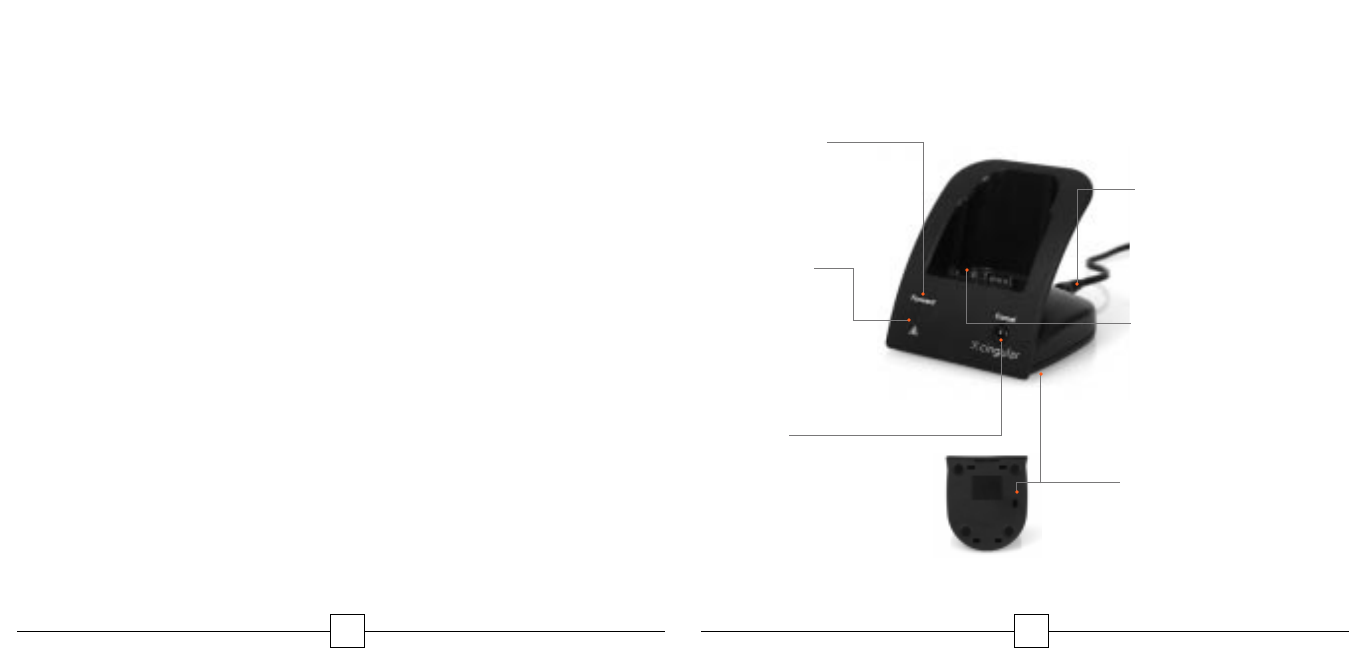
5
Features
Forward
Indicator
*Indicates calls
are forwarded
Alert
Indicator
*Informs that
attention is
needed
Cancel
Button
*Deactivates call
forwarding
Mobile Phone
Connector
*Syncs handset with
FastForward
Cf Selector Switch
(on bottom)
*Normally set to Cf1
(See page 8/9 for details
of configuring 2nd or 3rd
FastForward device.)
Power Connector
*Supplies electricity
to device
(Do not plug directly
into your mobile phone)
Bottom View
4
Contents
Features of
FastForward
5
Using Your
FastForward
6
Setting Up Your Nokia Wireless Phone 7
Setting Up a 2nd
FastForward
8-9
Making Calls on Your Handset While Call Forwarded 10
Canceling Call Forwarding from Your Handset 11
Warning Alerts 12-13
Frequently Asked Questions 14-15
Warranty 16
Additional Support 16