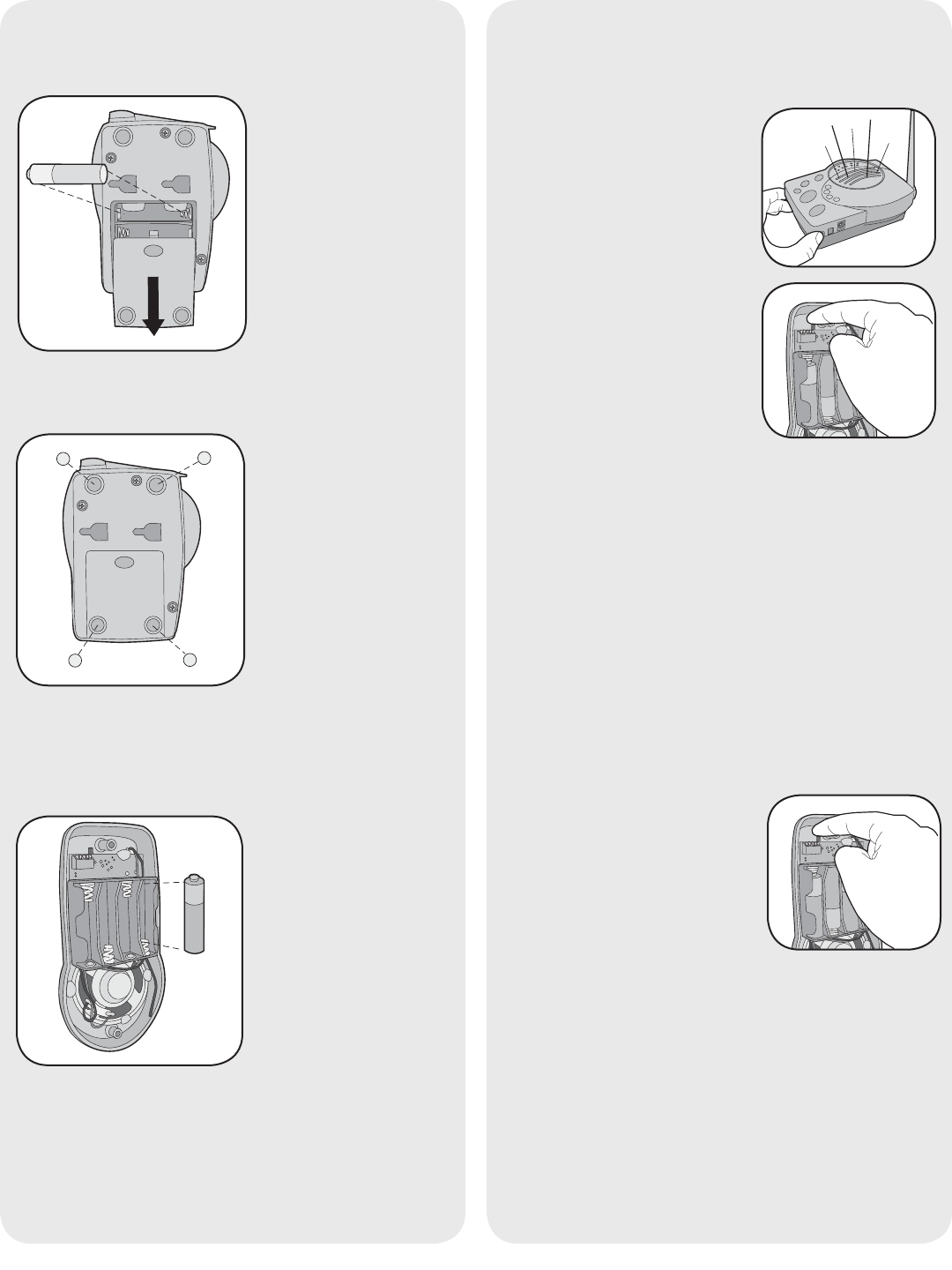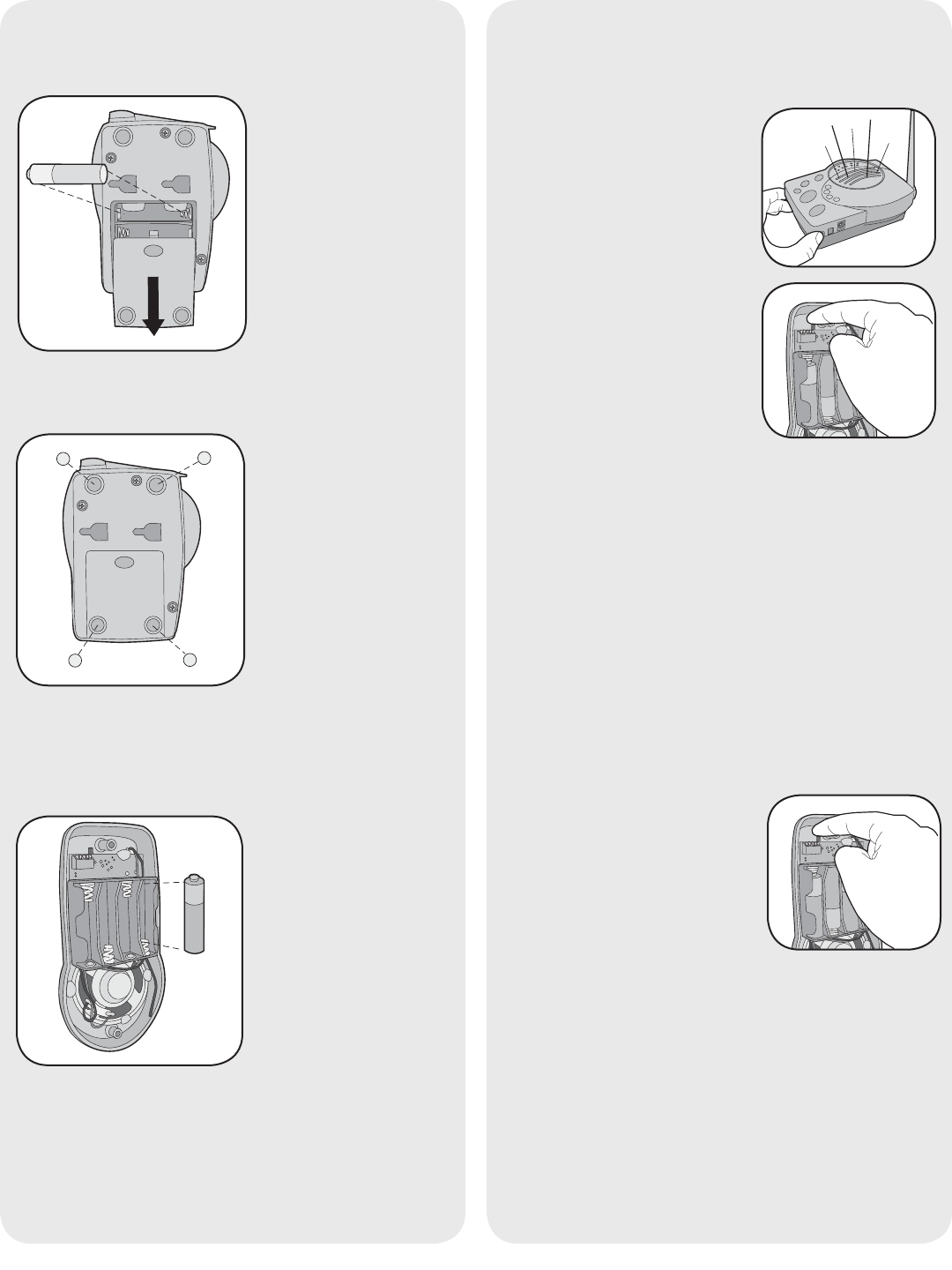
2
Assemble
Step 2: Adhere rubber pads to bottom.
Repeat Steps 1 and 2 for any additional intercoms.
Outdoor Intercom
Program Indoor Intercom to
Outdoor Intercom
Step 1: Press the Learn
button on the Indoor Intercom
until a beep is heard.
Step 2: Within 10 seconds
press the Learn button on the
Outdoor Intercom until a
multi-beep is heard.
NOTE: The Indoor Intercom
will beep for approximately 30
seconds indicating that
programming is successful.
To stop the beeps earlier,
press the Select Button on the
Indoor Intercom.
Indoor Intercom
Step 1: Install 4 AA Alkaline batteries (not provided).
(Lithium batteries recommended for colder
environments.)
Install 4 AA Alkaline batteries (not provided). (Lithium
batteries recommended for colder environments.)
Program Outdoor Intercom to
Gate Operator
Refer to the owner's manual of the gate operator to
find the location of the Learn button.
Step 1: Press the Learn button on the gate operator.
Step 2: Within 10 seconds
press and hold the Learn
button on the Outdoor
Intercom until a beep is heard.