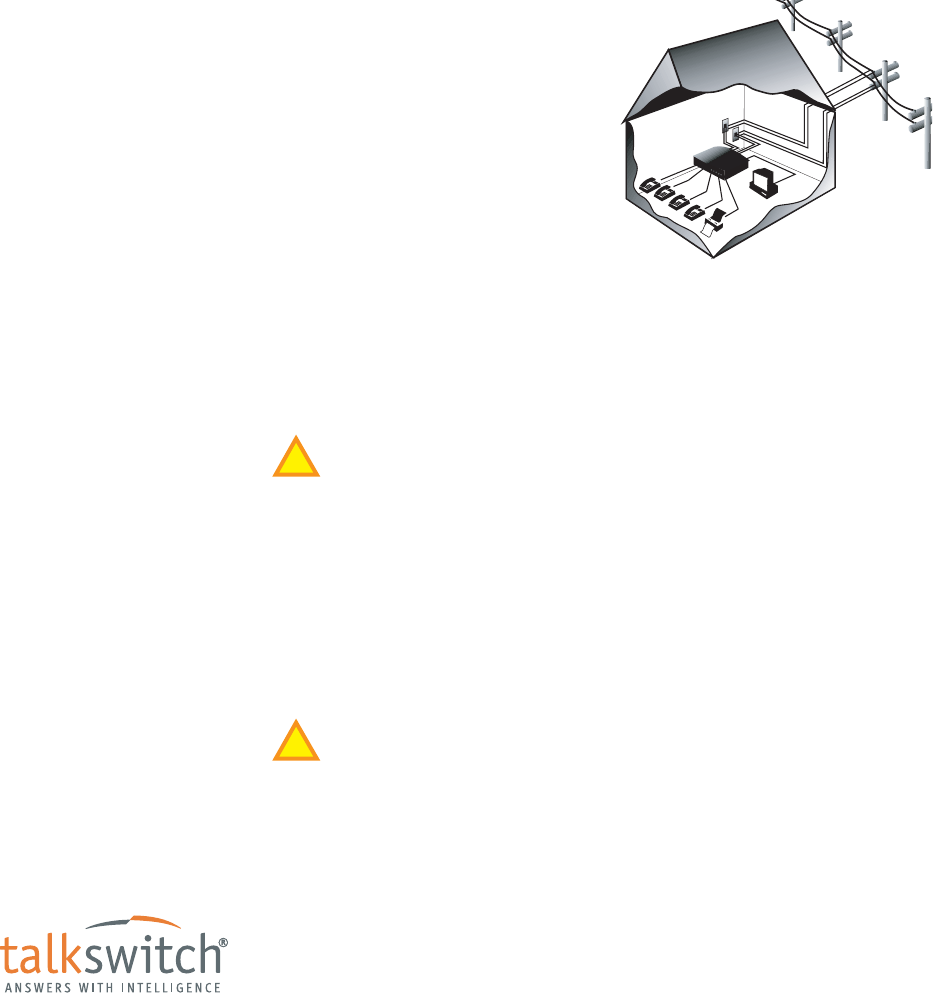
CONNECTING YOUR TELEPHONES AND DEVICES
Move the TalkSwitch to a location where it can be attached to incoming telephone lines
and your telephone devices. Connect phone devices as shown in the “Suggested
Configuration” on the previous page; this corresponds to the TalkSwitch default settings.
The TalkSwitch does NOT need to remain connected to the computer — only when
changing configuration settings.
Here are a few things to consider when placing yourTalkSwitch
Incoming Phone Lines
Choose a convenient wall jack for you to
attach to your TalkSwitch. Then connect
your telephone lines in the following
manner:
• Connect the first incoming
phone line to L1/L2.
• Connect the second to L2.
TalkSwitch 48-CA and 48-CVA users can
then connect remaining lines to L3/L4
and L4. If you have 2 lines out of 1
phone jack, you can plug it into the L1/L2, and L3/L4 jacks.
Local Extensions
Plug each internal telephone into lines E1 through E8 consecutively. Make sure the
fax line has been put into E8 or E3.
It is a good idea to connect E4 to a phone, as this is the only extension that
will work during a power failure.
Location
Check out the location of electrical wall outlets and telephone jacks in the room. Place
TalkSwitch close enough to these items using your AC Adapter and telephone cords.
Music on Hold
Connect the 1/8" (3.5mm) phono connector from the music jack to an audio source
such as CD player, radio, tape player, or computer sound card.
Important!
You may need to configure TalkSwitch’s call handling ability to meet your needs.
Fax Machine: Any attached fax machine must be configured to answer incoming
faxes. — See “Quick Guide Detect Faxes”.
Auto Attendants: No auto attendants have been configured and no message has been
recorded. Phones must be answered manually. — See Quick Guide “Creating an Auto
Attendant” for details.
See additional Quick Guides, or the User Manual to add more call handling capabilities
to your system.
!
!
WWW.TALKSWITCH.COM 2
CONNECTING PHONES AND DEVICES
About TalkSwitch
TalkSwitch® is dedicated to providing small
and multi-location businesses with innovative
telecommunications solutions. Since 1990,
TalkSwitch has delivered rich features, high
functionality and unbeatable value. Ideal for
businesses with up to 32 telephone users per
office, TalkSwitch systems provide users with
options to connect to both the traditional
telephone network (PSTN) and Voice over IP
(VoIP) networks. TalkSwitch is headquartered
in Ottawa, Canada. For more information
call (888) 332-9322 or visit our website at
www.talkswitch.com
© TalkSwitch 2005
TalkSw
it
ch




