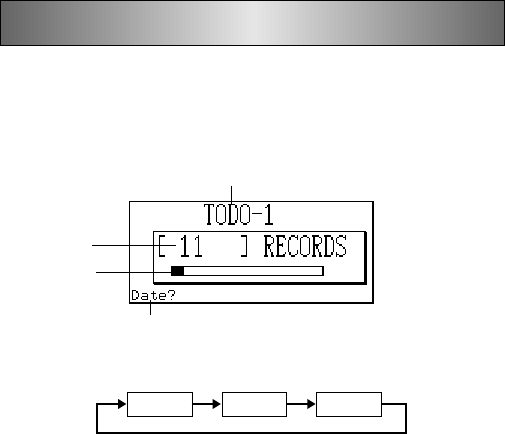
– 41 –
To Do Mode
You can classify items according to priority, and even input a To Do message and
icon.
To enter the To Do Mode
1. Press TO DO to display the initial To Do Mode screen.
2. Press TO DO again to change to another To Do file.
• Each press of TO DO changes the file in the following sequence.
TO DO-1 TO DO-2 TO DO-3
To input To Do data
1. Use TO DO to display the initial screen of a To Do file.
2. Input the date for the item and then press OK to move to the priority.
3. Press Hor J to display a menu of priority levels.
4. Input a number from 1 to 8 to assign a priority.
5. Press OK to advance to the description and then input text.
6. While the cursor is in the description area, press OK to store all the data.
Note
• You must input a description. You can skip any input by pressing OK without
inputting anything.
To change a file title
1. Use TO DO to display the initial screen of the To Do Mode file whose title you want
to change.
File title
Number of records
stored in area
Memory usage
Initial prompt


















