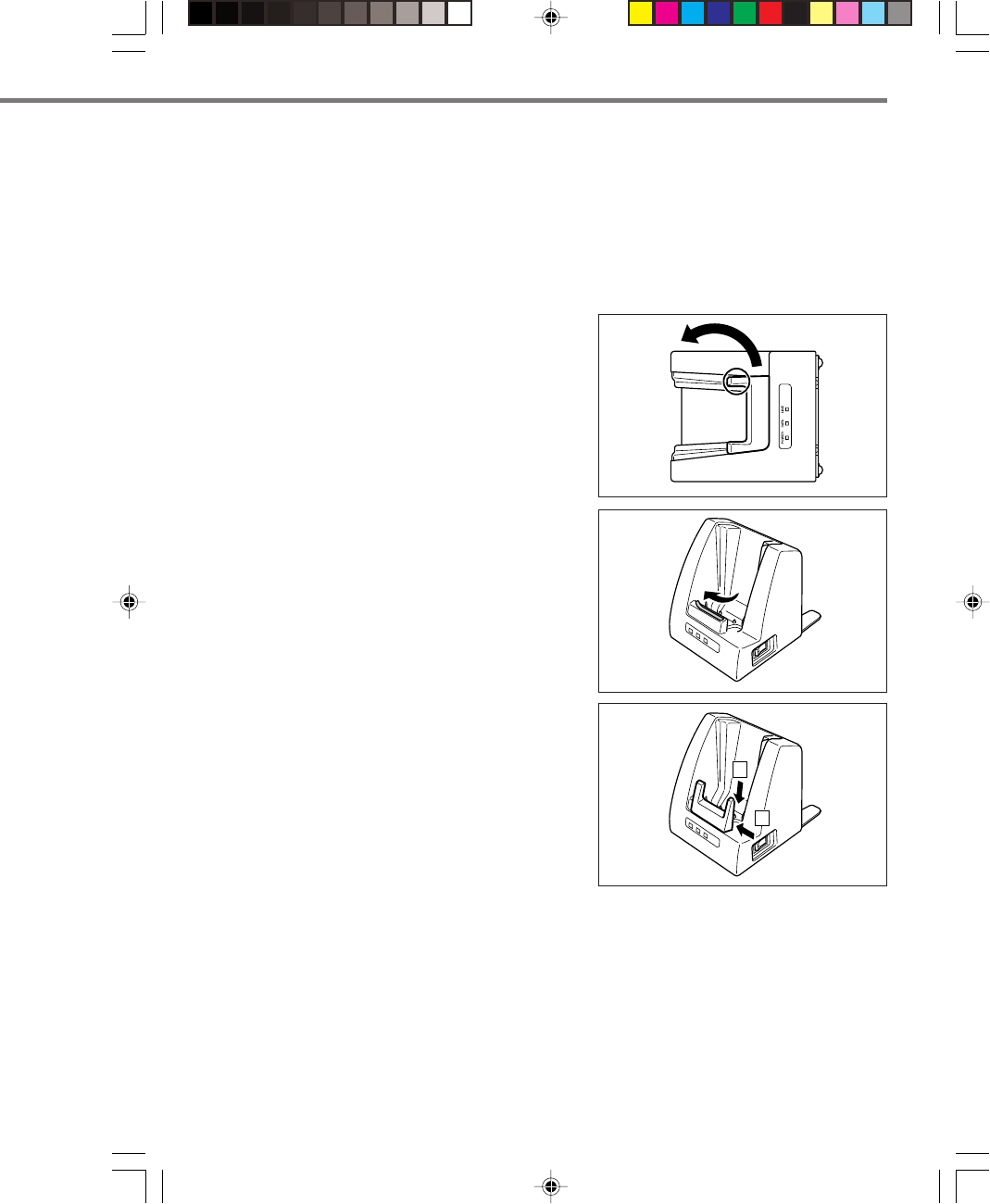
E-53
Removing the Fall Protector
The Bridge Satellite Cradle and Cradle-type Battery Charger Fall Protector can also be
removed. However, it is recommended not to remove the Fall Protector if there is the
risk of the Handheld Terminal being mistakenly tipped over and falling after having been
placed in the Bridge Satellite Cradle. The Fall Protector should always be left attached
when the Handheld Terminal is mounted on a wall.
1. Remove the Fall Protector by applying
force in the direction of the arrow while
holding at the location of
™
in the
illustration with the Bridge Satellite
Cradle lying horizontally.
2. Affix the seal to the location where the
Fall Protector was attached.
1
2
When attaching, remove the seal and
insert the projections on the Fall Protector
into the attachment groove, and then slide
the Fall Protector to the left to fasten in
position.
DT-X5_E_P49_58.p65 04.7.14, 6:05 PM53


















