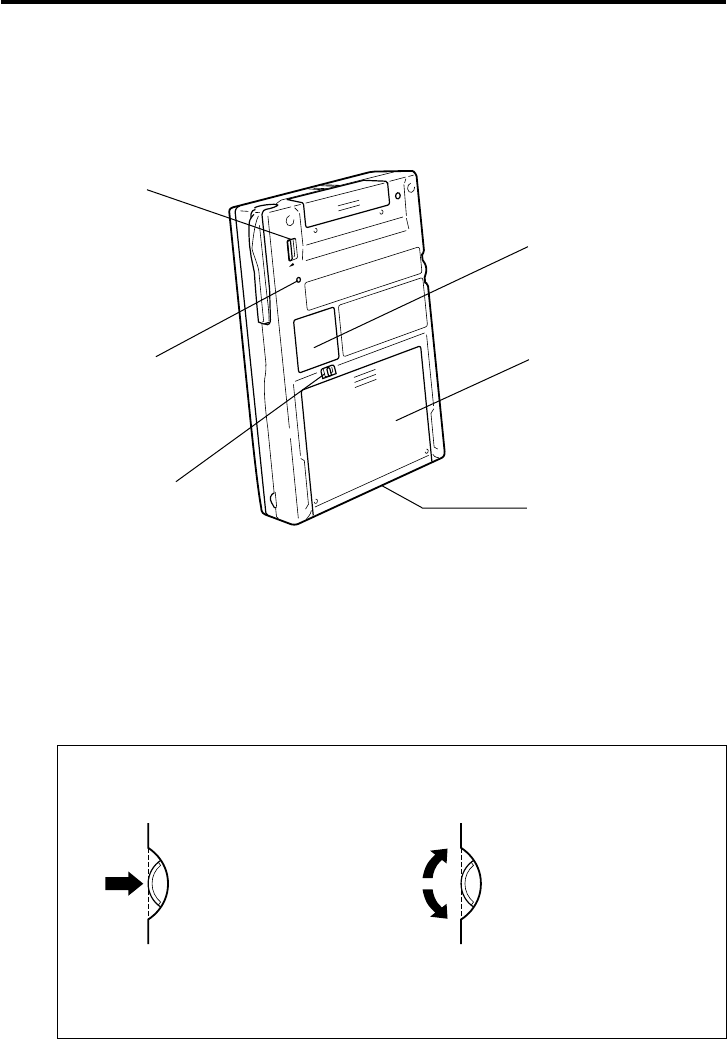
15
Serial connector
For connection of the cradle,
the CASSIOPEIA USB
cable, or the RS-232C serial
cable.
RESET button
Main battery cover
Battery cover switch
Card lock switch
If the inserted card has
a lock, this switch locks
the card in place so it
does not come out
accidentally.
Backup battery cover
About the [Action] Control
Operations can be performed by pressing and rotating the [Action] control.
See Pocket PC online help for information about using the [Action] control with each
application. The text in the online help indicates an [Action] control press operation
as “Action,” and an [Action] control rotate operation as “Up/Down control.”
Pressing the [Action] control
performs an operation
similar to the Enter key of a
computer keyboard.
Rotating the [Action] control
performs operations similar to
the up and down arrow keys
of a computer keyboard.


















