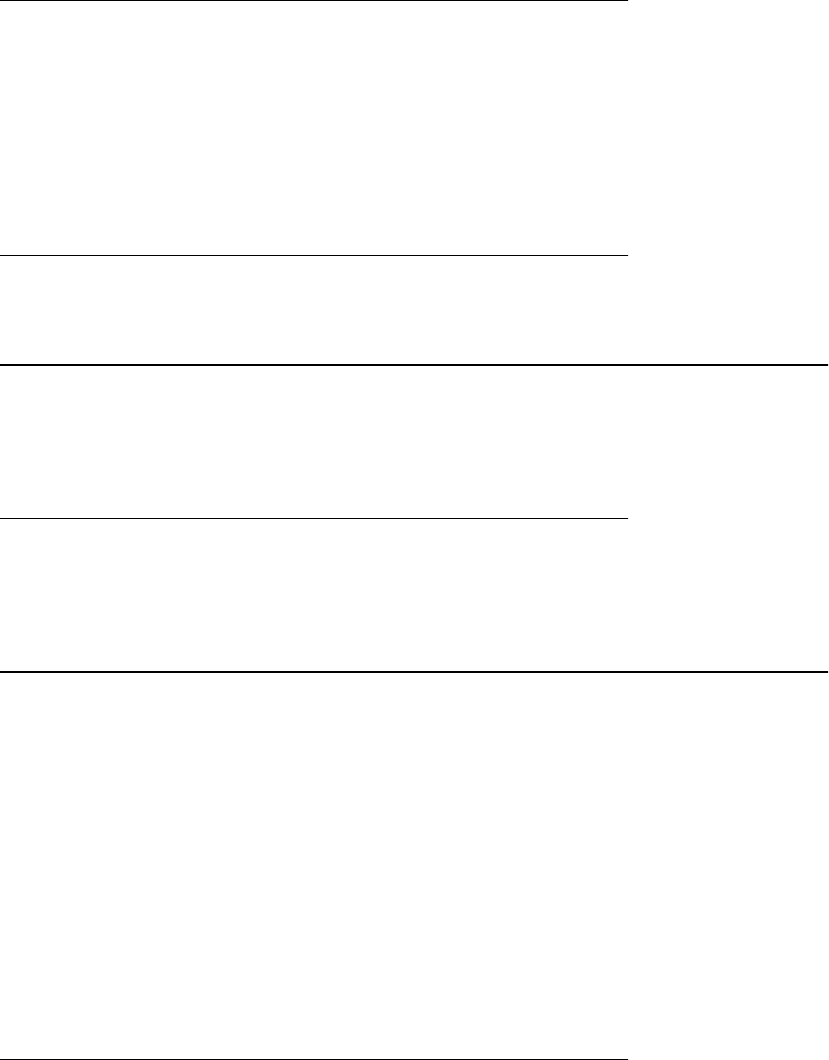
Putting a conference call on hold
When you put a conference call on hold, the other parties can still talk to each other.
1. Press Hold during a conference call.
Note:
The blinking green LED next to the call/line appearance button indicates the
conference is on hold.
2. Press Hold to resume the conference call.
Dropping the last person added to a conference call
While active on a conference call, press Drop.
Getting Your Messages
A red light on the upper right-hand corner of your telephone indicates when you have
messages waiting. Your messages are an administered function. Contact your system
administrator with any questions.
Logging into your voice mail
1. To log in to your voice mail, follow the instructions provided by your system
administrator.
2. Once you are logged in, follow the voice prompts from your voice mail system.
About Bridged Appearances and Shared Lines
Your phone may show a bridged appearance on the display screen in addition to your own
lines. A bridged appearance typically belongs to someone else, but bridging allows you to
see if that line is in use, answer calls on that line, or join a call in progress on that line from
your telephone. You can also make outgoing calls on a bridged appearance when it is not
in use.
Depending on how your telephone system is configured, your phone may show shared
line appearances on the display screen in addition to your own lines. A shared line
appearance is a line that is shared among multiple users. You can answer a call, join a
call in progress, and make an outgoing call on a shared line appearance. The procedures
to answer, join, and make a call on a shared line appearance are similar as those for a
bridged appearance. But instead of using another person's line, you are using a shared
line.
Answering a call on a bridged appearance
To answer a call on a bridged appearance, press the call/line appearance button
associated with the bridged appearance.
Note:
The ringing bridged appearance will be selected automatically if there are no other active
calls. If the ringing appearance is displayed, you can answer by picking up the handset or
by pressing the Speaker button. If you are on another call when a call comes in to a bridged
Putting a conference call on hold
10 Avaya one-X™ Deskphone Value Edition 1603 IP Telephone User Guide


















