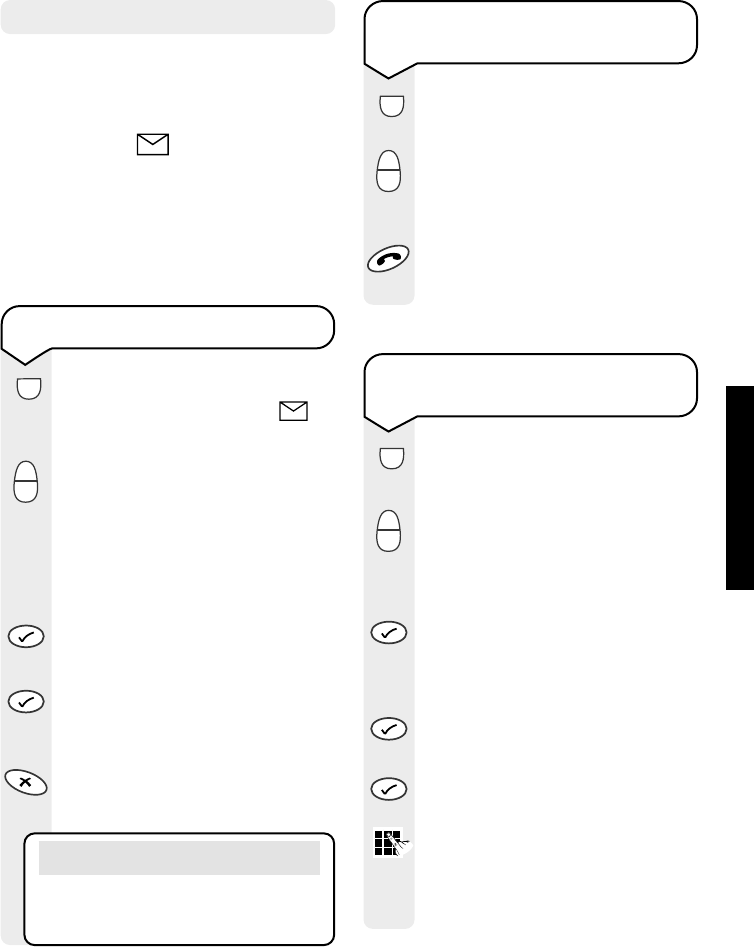
BT Freelance XH 2100 user guide ~ 2nd Edition ~ 18th March ’04 ~ 6012
27
CALLER DISPLAY
Press the DOWN button to
enter the Calls list.
Use the UP or DOWN button
to scroll to the number you
want to store in the
phonebook.
Press the ߜ button.
The display shows the date and
time of the call.
Press the ߜ button again, the
display shows ADD.
Press the ߜ button, the display
shows NAME?.
Press keypad buttons to enter
name as described before
under the “Entering names”
section.
To dial a number from the
Calls list
Press the DOWN button to
enter the Calls list.
Use the UP or DOWN button
to scroll to the number you
want to dial.
Press the TALK button. The
number will be dialled
automatically.
To store a number from the
Calls list into the Phonebook
To enter and view the Calls list
Press the DOWN button to
enter the Calls list. The
symbol is displayed.
Use the UP or DOWN button
to scroll backwards and
forwards through the Calls list.
If the ‘name’ of your caller has
been stored in the phonebook,
this will be displayed. Press
the ߜ button and the number
will be displayed.
Press the ߜ button and the
time and date of the call will be
displayed.
Keep pressing the ✘ button to
return to the Calls list entry.
u
M
e
n
u
M
e
n
S
e
c
r
e
c
y
u
M
e
n
u
M
e
n
u
M
e
n
C
a
l
l
s
ᮢ
C
a
l
l
s
ᮢ
C
a
l
l
s
ᮢ
Note
Press and hold the ✘ button to
return to the standby screen.
Calls list
The Calls list contains the telephone
numbers of your last 20 callers.
New calls in the Calls list are indicated
by the flashing symbol on the
display.
If a call is received when the Calls list
is full then the oldest entry will be
deleted automatically.
Vol
ᮢ
ᮢ
C
a
l
l
s
Vol
ᮢ
ᮢ
C
a
l
l
s
Vol
ᮢ
ᮢ
C
a
l
l
s


















