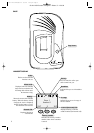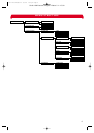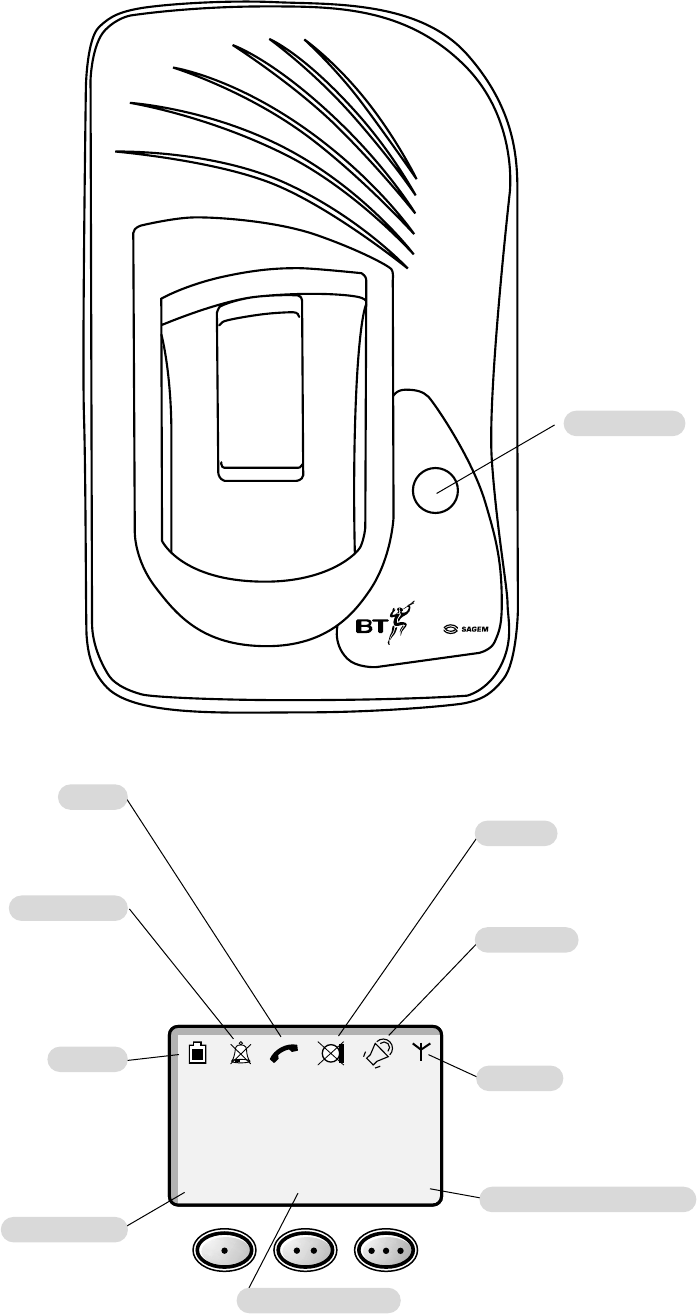
On-Air 1100 Executive user guide ~ Edition 3 ~ 12.6.00
3
BT On-Air 1100
BASE
Page button
Silent mode
Displayed when the handset
ringer has been switched off.
Incoming calls will not cause
the handset to ring.
HANDSET DISPLAY
Base 1
Handset 1
EXT INT2
In Use
Flashes to show that the
handset is in use.
Secrecy
Press to mute the call so your
caller cannot hear you.
In range
Indicates that you are in range of
the base station.
Memory number
Indicates the memory location
number under which a number
is stored.
Handsfree
Indicates that you are in handsfree
mode.
Internal
(
Intercom
)
Call
Displayed during a call with
another handset(an internal call).
External Call
Displayed during an
external call.
Battery
Shows the status of the handset
battery. When the battery is fully
charged, the icon is completely
shaded. As the battery is used,
the shaded area is reduced.
On-Air 1100 Executive 4/7/00 1:47 pm Page 3