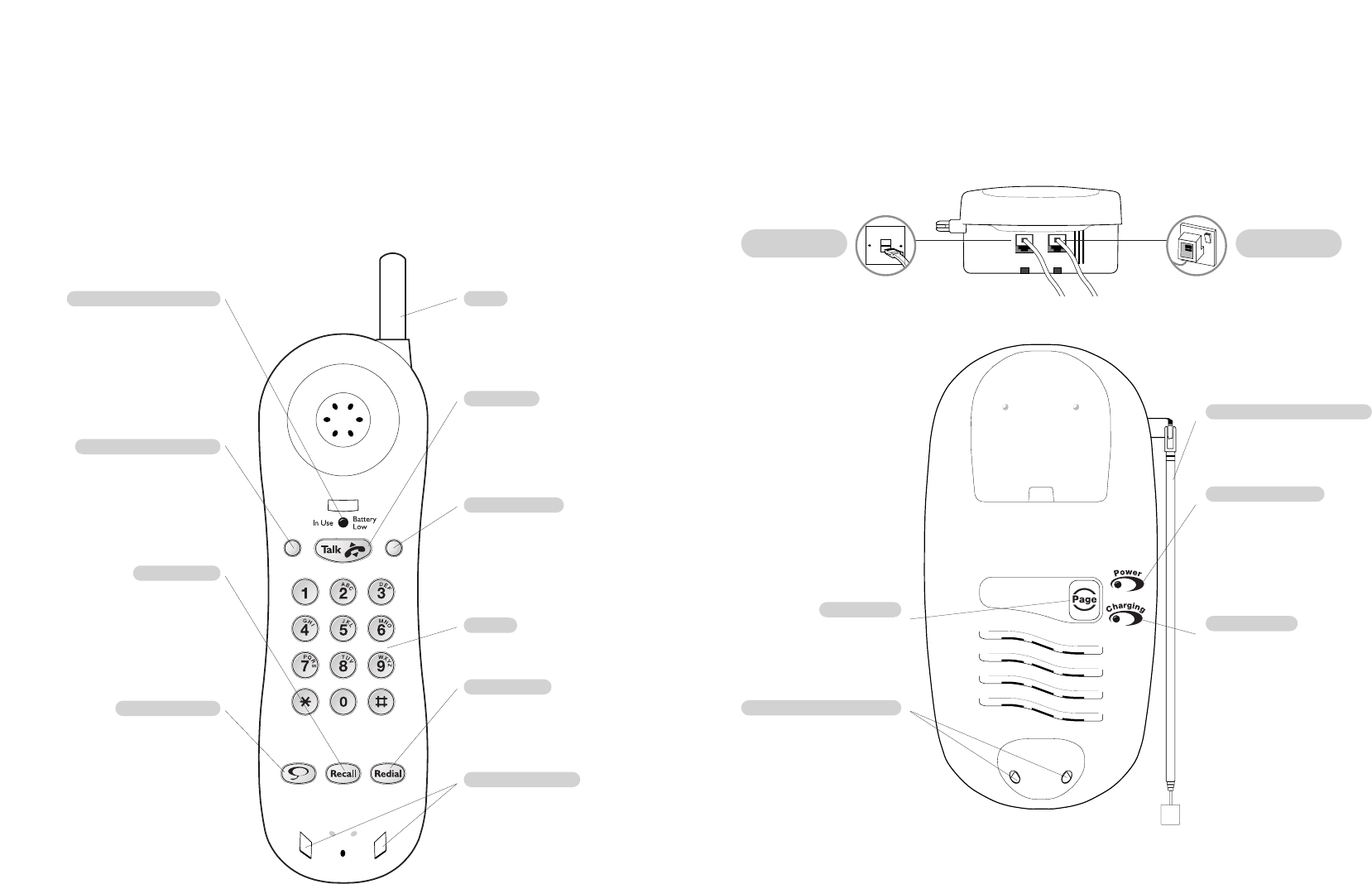
Q
u
i
c
k
d
i
a
l
V
o
l
u
m
e
C
h
a
n
n
e
l
In Use/Battery Low light
Comes on when the handset is
in use or, if the handset is on
standby, to indicate the battery
needs recharging.
see page 6
Charging contacts
At a glance
Handset
Aerial
Does not extend,
do not pull out.
see page 5
Talk button
Activates your Freestyle 70 ready
to make or receive a call.
see page 8
Channel button
Selects an alternative radio
frequency if interference occurs
during a call.
see page 8
Keypad
Redial button
Redials the last number called.
see page 9
Recall button
Recall button for use with a
switchboard/PBX and BT
Select Services.
see page 11
Volume control button
Adjusts the handset ringer volume
and earpiece speech volume.
see pages 8 & 9
Quickdial button
Allows you to store and dial up
to 10 numbers in the memory.
see pages 9 & 10
1
PHONE LINE
POWER LINE
Mains power
socket
Telephone line
cord socket
At a glance
Base unit
Base unit telescopic aerial
Power light
Comes on when connected to
the power supply and flashes
when the handset is in use.
see page 5 & 8
Charging light
Comes on when the
handset batteries are
being charged.
see page 5
Page button
Press to page the handset.
see page 11
Battery charging contacts
2


















