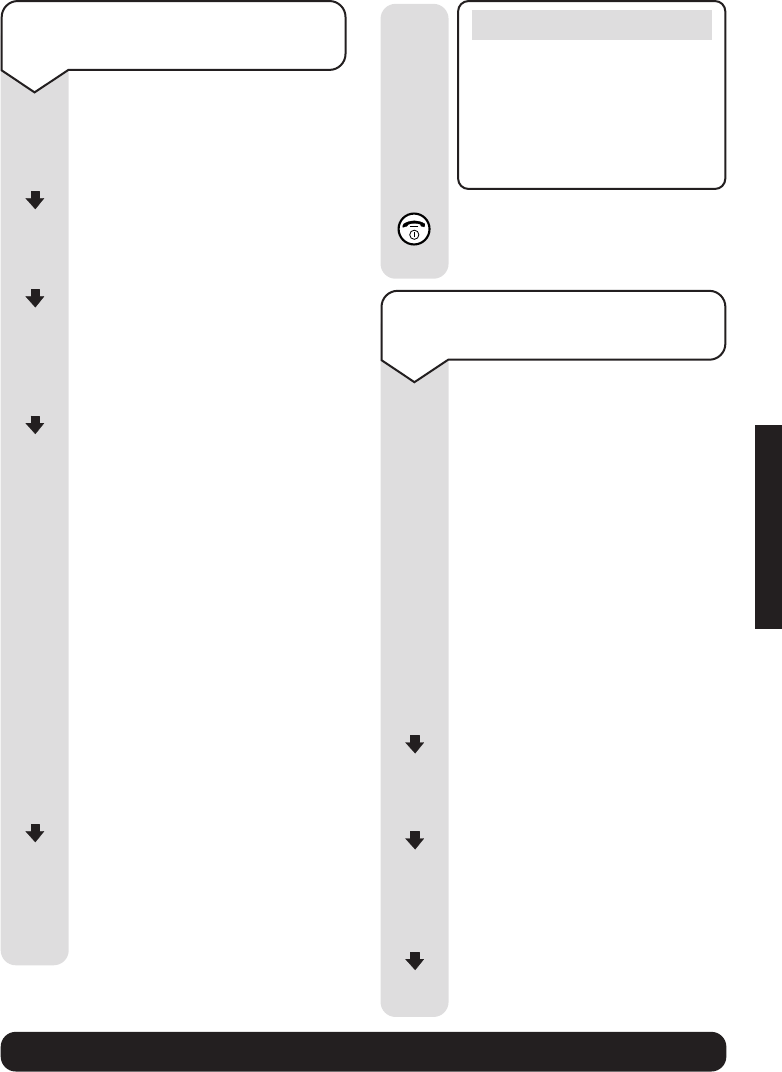
BT Diverse 5250 ~ 5th Edition ~ 20th May ’03 ~ 5187
43
Press and hold the RED
PHONE button to return to the
idle screen.
To delete your outgoing
message
If you delete your own outgoing
message:
In Answer and Record mode –
The pre-recorded outgoing
message is automatically
reinstated.
In Answer Only mode –
The answering machine
switches itself off.
Press the
MENU options
button.
Press the Down button until
the display shows
Voice Mail
.
Press the
OK options button.
Press the DOWN button
until the display shows
Announcements
.
Press the OK options button.
Press the
DOWN button
until the display shows
Delete Announcement
.
MENU
OK
OK
Note
If you have not recorded an
Answer Only outgoing
message the display will
show
Announce only not
available!
To select the outgoing
message your callers will hear
Press the MENU options
button.
Press the
Down button until
the display shows
Voice Mail
.
Press the
OK options button.
Press the
DOWN button
until the display shows
Announcements
.
Press the
OK options button.
Press the
DOWN button until
the display shows
Set Answer
Mode
.
Press the
OK options button.
The display shows
Answer and Record
.
To select Answer and Record:
Press the OK options button,
A
✔ shows Answer and
Record mode is selected.
Or
To select Answer Only:
Press the DOWN button again
to display
Announce Only
.
Press the
OK options button.
A
✔ shows
Answer Only
mode
is selected.
MENU
OK
OK
OK
OK
OK
ANSWERING MACHINE
BT Diverse Helpline – 08457 908 070


















