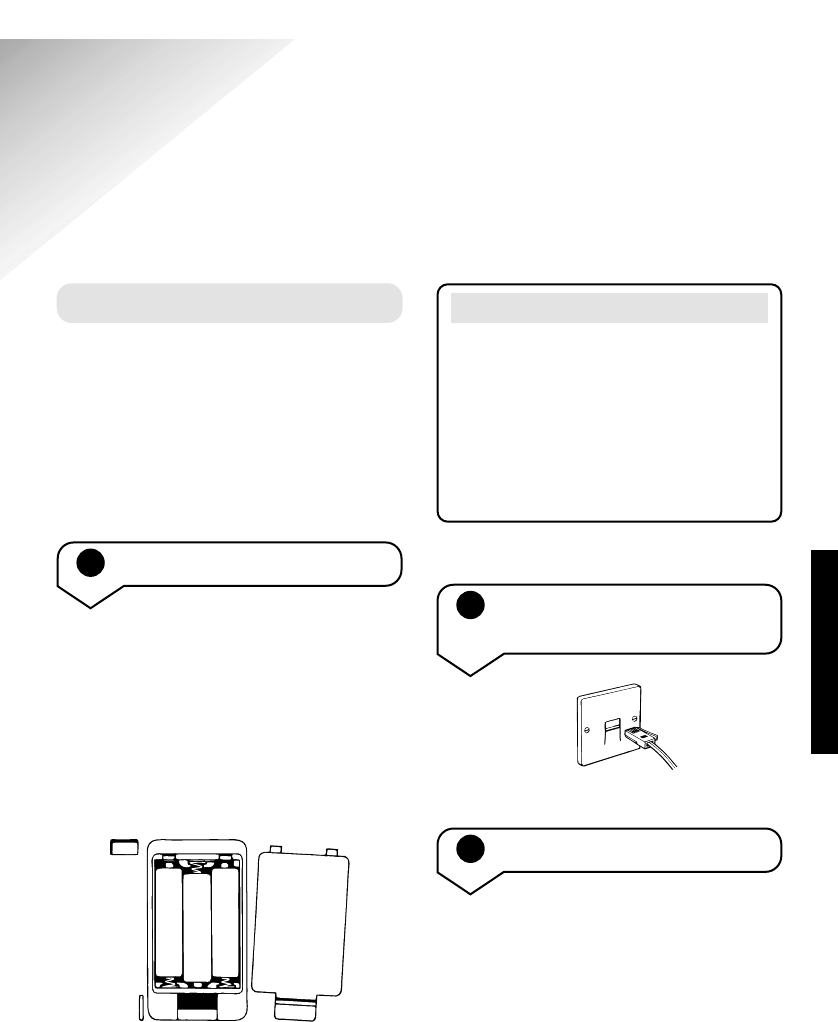
Converse 325 ~ 3rd Edition ~ 17th January ~ 4116
1 Insert the batteries
The display on your Converse 325 is
powered by 3 x AAA alkaline batteries.
Make sure the phone is not plugged
into the phone socket. Open the battery
compartment cover.
Insert batteries as shown.
Close the lid and replace the
compartment cover.
5
Plan the location
Situate your Converse 325 close
enough to a phone socket so that the
line cord will reach.
Your Converse 325 can be wall-mounted.
See ‘
Wall-mounting’, on page 20.
Setting up
2 Plug your Converse 325
into the phone socket
SETTING UP
+
+
+
-
-
-
3 Check the dialling mode
Your Converse 325 should be pre-set to
T-TB which gives you TONE dialling.
This ensures the phone will work with
all modern digital exchanges.
If your phone does not work when you
dial a number, try setting the dialling
mode to
T or P.
Note
When your batteries are within about
two weeks of total exhaustion,
BATT
LOW
will appear in the display. If you
do not replace the batteries and they
become totally discharged your
Converse 325 will not display anything
on the screen.


















