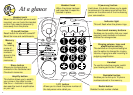7
Using the Amplify button
will increase the volume of
all sounds that enter the
microphone, so if you can,
reduce any background
noise whenever you use
this feature.
Your BIG Button phone
is now ready for use
Amplify selection
Switch found on base of
phone.
Choose between either
incoming or outgoing
settings. Incoming makes
the caller’s voice louder.
Outgoing makes your
voice louder at the other
end of the call.
Switch found on base of
phone.
Your phone will already
be set to TB. If you are a
residential customer this
will help you to use some
Network Services such
as Call Waiting, as long
as you subscribe to this
service.
Call BT on Freefone
0800 800 150 for details.
Time Break Recall
and Earth Recall
selection
Installing