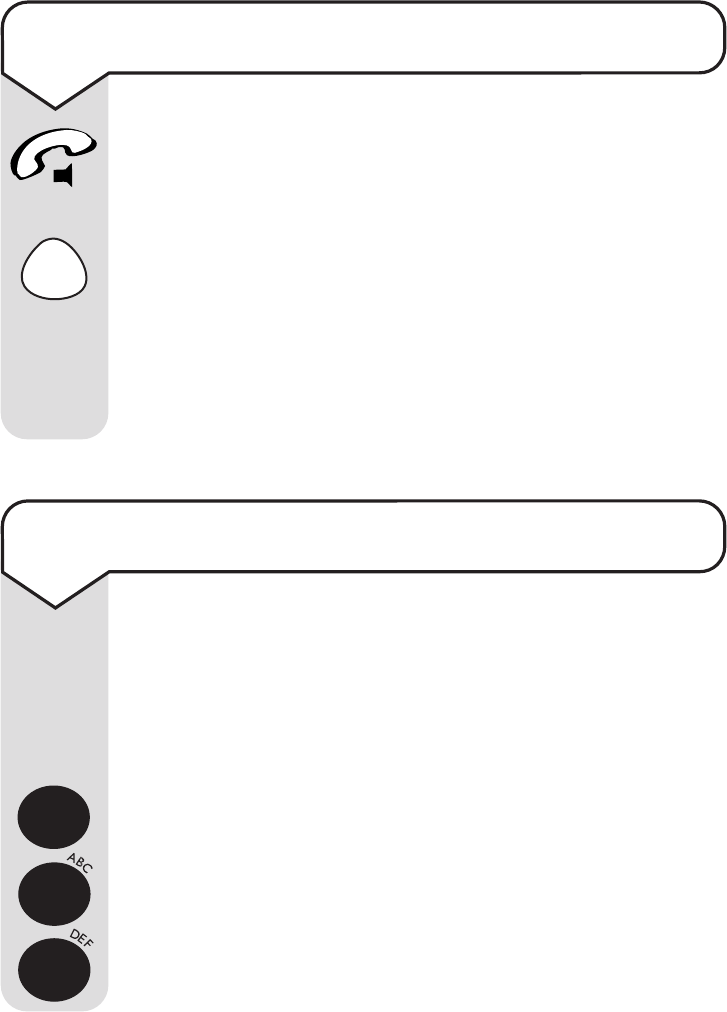
To access your voice mail
Lift the handset and wait for the dial tone.
Press the 1571 button. You will hear the phone
dialling out and after a few seconds you will be
connected automatically to your voice mail
service.
You can also dial 1571 manually to access your
network answering service.
1
5
7
1
To listen to your voice messages
When in 1571 mode, you are able to play, save
and delete your messages using the 1, 2 and 3
buttons on your BIG Button +, as described by
the network messages.
Press the 1 button to PLAY your messages.
Press the 2 button to SAVE your messages.
Press the 3 button to DELETE your messages.
1
2
3
BIG Button + ~ 4th Edition ~ 15th April ’02 ~ 4380
26


















