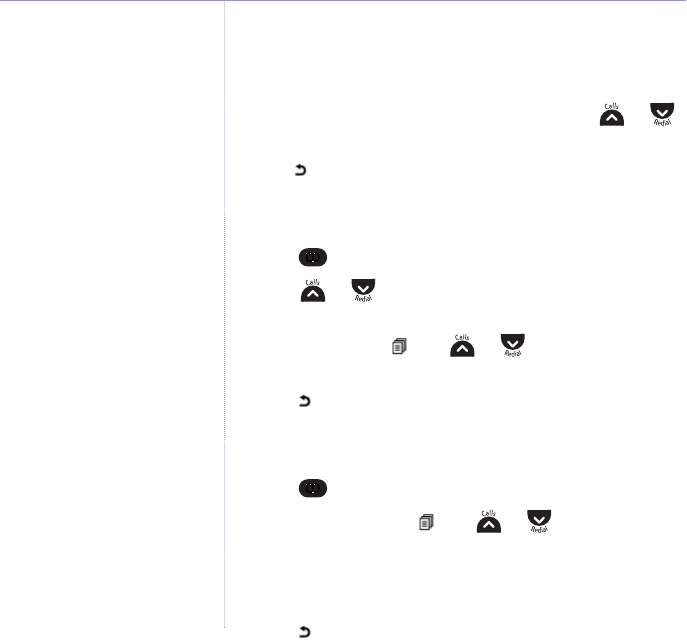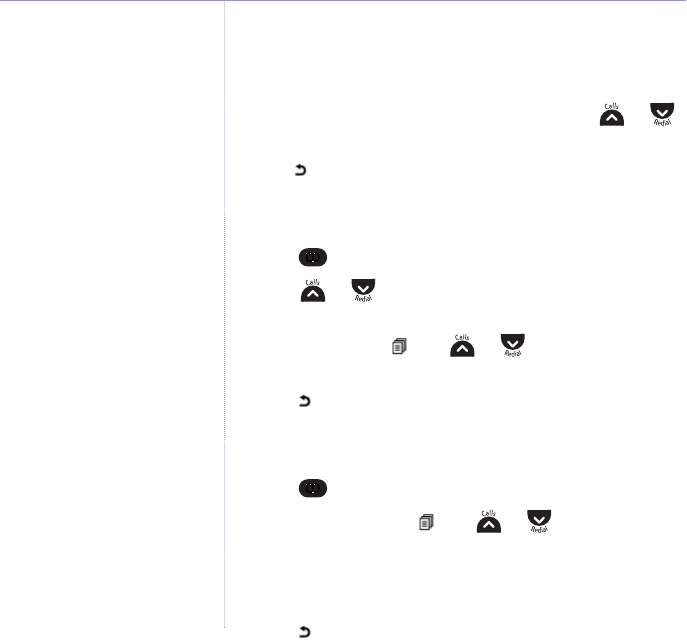
28
If you experience any problems, please call the Helpline on Freephone 0800 218 2182 or email bt.helpdesk@vtecheurope.com
5. The number is displayed followed by a flashing cursor. Edit the
number using the
Right soft key
C
to delete incorrect digits
and enter new ones using the keypad, then press
OK
to save.
6. The current ringtone is played and displayed. Use or
to choose a new ringtone if required and press
OK
.
7. Press to return to standby mode.
Delete a directory entry
1. Press to open the directory. The first entry is displayed.
2. Press or to scroll through the directory to the entry
you want.
3. Press
Left soft key then or to display
DELETE
and
press
OK
to select.
4. Press to return to standby mode.
Delete all directory entries
1. Press to open the directory. The first entry is displayed.
2. Press the
Left soft key then or to display
DELETE
ALL
.
3. Press
OK
and
CONFIRM?
is displayed. Press
OK
and
LIST
EMPTY
is displayed.
4. Press to return to standby mode.
Directory
If you have purchased a BT Freestyle
335 multiple pack, entries are only
deleted on the handset you are using.