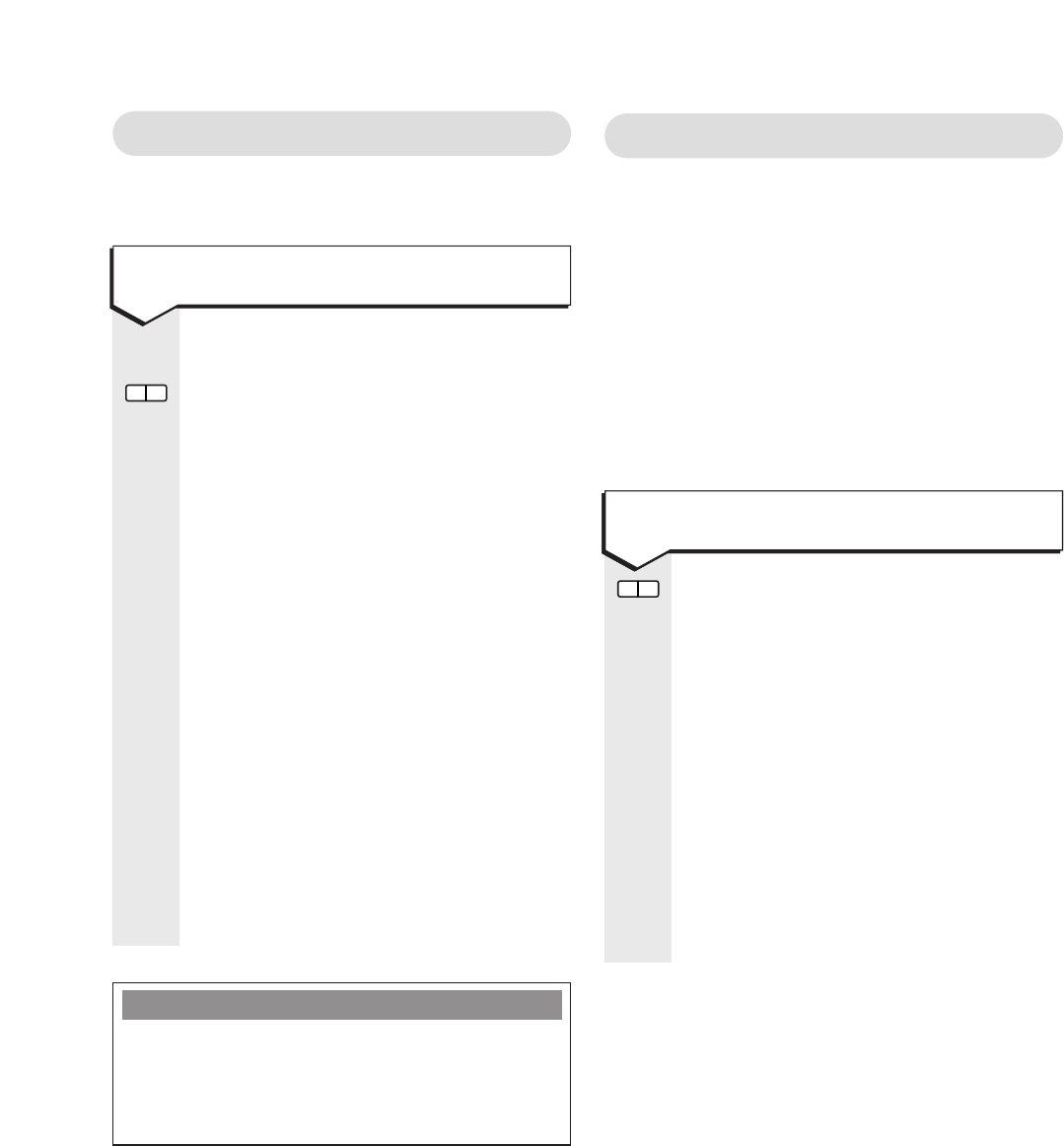
Call barring
You can stop calls, such as international or
premium rate, being made from an extension.
Press keypad buttons in order shown
In program mode.
4
Enter this code to start call barring.
Ext
Enter the extension number you want
to bar calls from (1 = 11, 2 = 12 etc.)
#
To confirm.
Now choose the type of barring:
0
No restrictions; all calls allowed.
1
Allows speed dial numbers, 999, 112
and 144, numbers not beginning with
0 or 1.
2
Allows speed dial numbers only, 999,
112 and 144.
3
Allows 999, 112 and 144 only.
Your Ultimate 106 announces, for
example:
“Extension 12 barring is
level 3”
Replace the handset back on the cradle.
14
Ultimate 106 – Edition 2 – Issue 3 - 24.12.02 – 5129
1
To set a hotline numberTo set a hotline number
Creating a hotline number
You can designate an extension telephone as
a hotline. This means the telephone will
automatically dial a pre-set number whenever
the receiver is lifted. A hotline number overrides
any call-barring restrictions that have been set.
For example, if the Ultimate 106 is installed in a
bar, one extension can be set to dial a local taxi
service. At home, you may want to provide
children with a phone that will automatically call
your work number.
In program mode.
5
Enter code.
Ext
Enter extension you want as a hotline
(
2-6). (Extension 1 cannot be used as
a hotline.)
#
1
To confirm.
Your Ultimate 106 announces, for
example:
“Extension 12 is set for hotline”.
The hotline number that will be dialled
must be stored as a speed dial number,
location 50, see page 29 of this user
guide to store speed dial numbers.
To set call barring
PLEASE NOTE
The following numbers can always be dialled,
whatever level of call barring you set:
999, 112, 144 emergency services and
Chargecard calls.


















