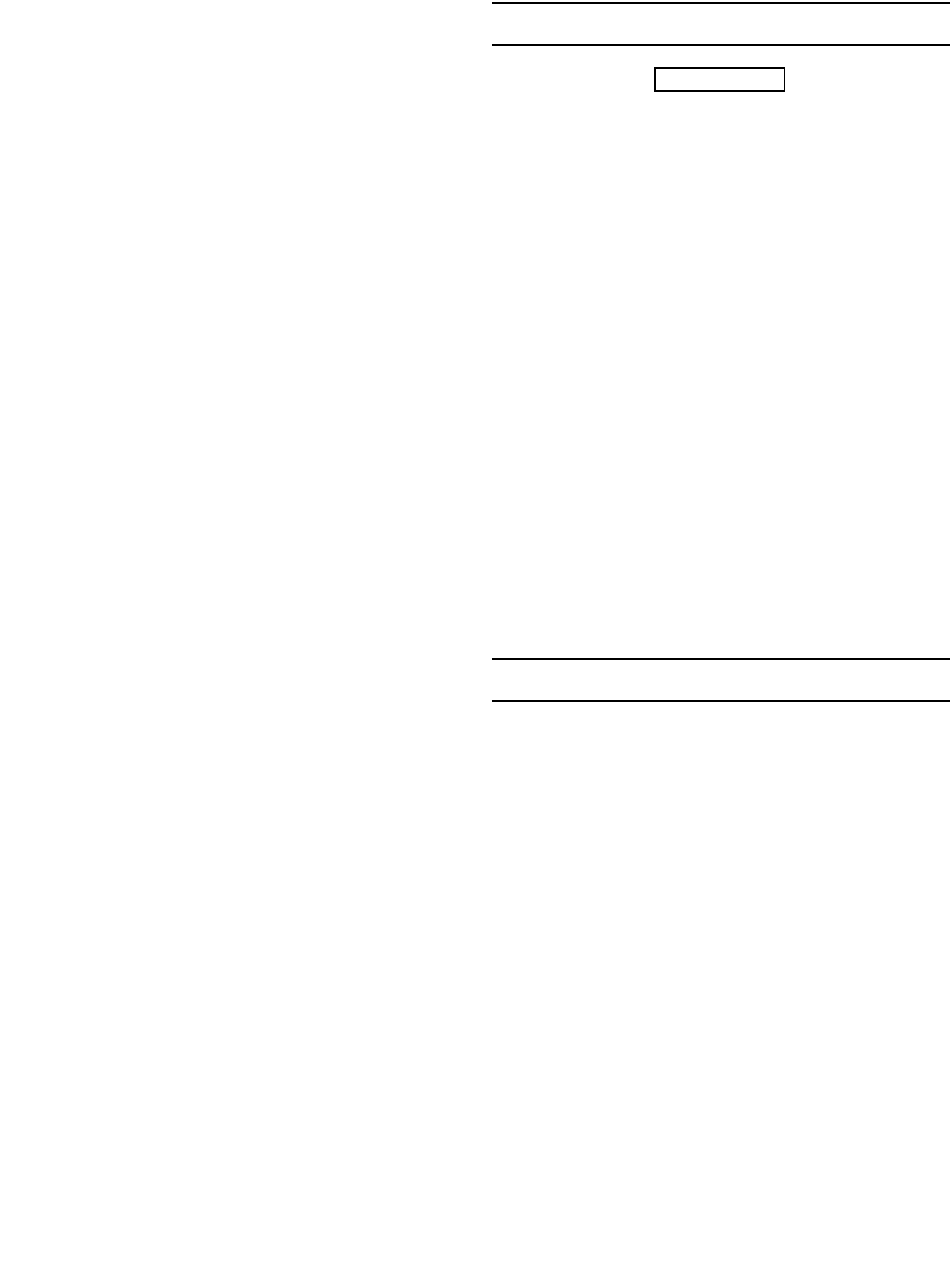
MUSIC VOLUME
The MUSIC VOLUME control adjusts the volume of background
music. Rotate the control counterclockwise to decrease the
level. Rotate the control clockwise to increase the level.
MIC VOLUME
The MIC VOLUME control adjusts the microphone level. Rotate
the control counterclockwise to decrease the level. Rotate the
control clockwise to increase the level.
TEL VOLUME
This control adjusts the telephone paging level. It does not affect
the microphone level. Rotate the control counterclockwise to
decrease the level. Rotate the control clockwise to increase the
level.
ALC
The telephone paging channel has an ALC circuit that maintains
constant output level regardless of input variations in the vary-
ing voice levels of persons using the system. The ALC is factory
set and adjustments are not normally required. If ALC is
required, set the ALC control using the directions below.
1. Turn off the ALC by rotating the control fully counterclock-
wise.
2. Set the TEL VOLUME control to the highest level likely to
be required. Hold a telephone handset in a normal position
and speak softly yet distinctly into the mouthpiece. Adjust the
TEL VOLUME control to the desired output level.
3. Speak in a loud voice directly into the handset mouthpiece
while rotating the ALC control clockwise to the point where
the output of the amplifier is reduced to the same level as that
obtained in Step 2.
To vary the overall volume without disturbing the ALC adjust-
ment, use the TEL VOLUME control.
Maintenance
CAUTION
There are no user-serviceable parts within the amplifier.
Have all internal servicing performed by a qualified techni-
cian. The warranty may become void if repairs are per-
formed by anyone other than the Bogen Factory Service
Department.
Circuit Breaker
If the circuit breaker trips, the POWER LED will go out and
there will be no output. Unplug the AC line cord. Remove the
cover of the output connections bay and press the red Circuit
Breaker button to reset it. Replace the cover and plug the line
cord back into the outlet. If the breaker trips again, have the
trouble investigated by qualified personnel.
Thermal Protection
If the thermal protection activates, there will be no audio out-
put but the POWER LED will remain on. Wait approximately five
minutes for the amplifier to cool. If the amplifier overheats again,
investigate the cause of the over-temperature condition. This
may be due to improper connections at the output terminals or
excessive environmental heat due to inadequate ventilation.
Bogen Service
The TPU amplifier is covered by a 2-year warranty. If you
encounter difficulty with your TPU amplifier, please do not hesi-
tate to ask our advice or assistance. Information can be
obtained by calling our Application Engineering Department or
Factory Service Department at (201) 934-8500.
If you are shipping the unit for a warranty repair, pack it in the
original shipping container or similar container and send the unit,
fully insured and prepaid, via any responsible carrier. Include a
letter stating the problem and proof of purchase showing the
purchase date. The amplifier will be promptly repaired and
returned to you freight prepaid while in warranty.
5










