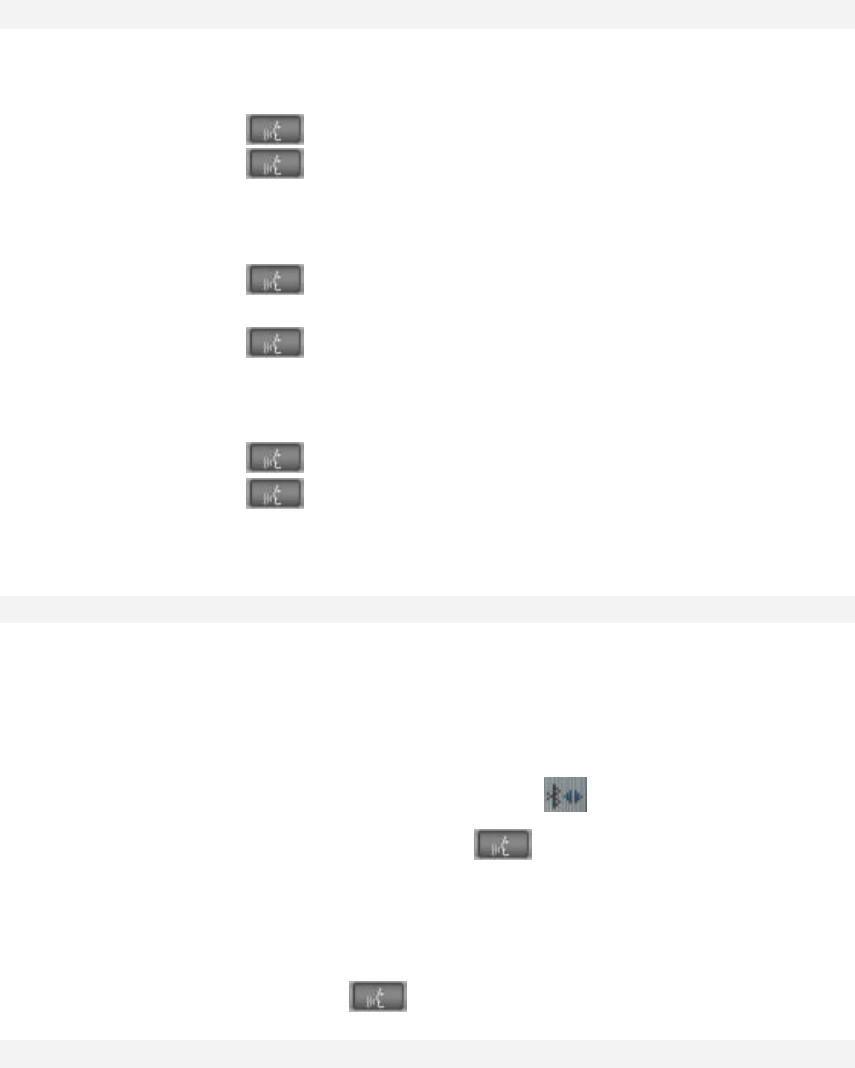
Universal Bluetooth
TM
Hands-Free System (ULF)
15
Ending a Call
The following options are available for ending a call:
3 Series without Display Screen:
• Press send/receive button on MFL (Steering Wheel)
• Press send/receive button in the center console
• Press send/receive key on mobile phone
5 Series and X5 SAV without Display Screen:
• Press send/receive button on MFL (Steering Wheel)
• Press send/receive key on radio
• Press send/receive button on the oddment tray (Center Console)
• Press send/receive key on mobile phone
Vehicles with Display Screen:
• Press send/receive button on MFL (Steering Wheel)
• Press send/receive button on the oddment tray (Center Console)
• Select the green phone symbol on the Display Screen.
• Press send/receive key on mobile phone
Transfer Active Call From Phone to ULF
If a call is received or placed via the handset, it can be transferred into the vehicle
once the phone is within the active Bluetooth
TM
network of the vehicle.
Call transfer procedure:
1. Ignition must be on
2. BluetoothTM connection must be established .
3. Briefly depress the send/receive button located in the center console.
NOTE: Some phones may automatically display a statement asking the user if
the active call should be transferred to the ULF system shortly after the
BluetoothTM connection is established. If the request is acknowledged the call
is automatically transferred into the vehicle/ULF system without having to
depress the send/receive button
Transfer Active Call from ULF to Phone
If you are currently in an active call and you need to leave the vehicle the call can
be transferred into the handset in several ways.
1. Ignition is turned off and you walk away from the vehicle. Once outside the
10 m (32.8 ft) range a message may be displayed on the phone asking if the
current call should be maintained or ended, by maintaining the call it will be
transferred to the handset.
2. Depending on the model of phone being used the call can be transferred to
the handset by manually disconnecting from the Bluetooth
TM
network via


















