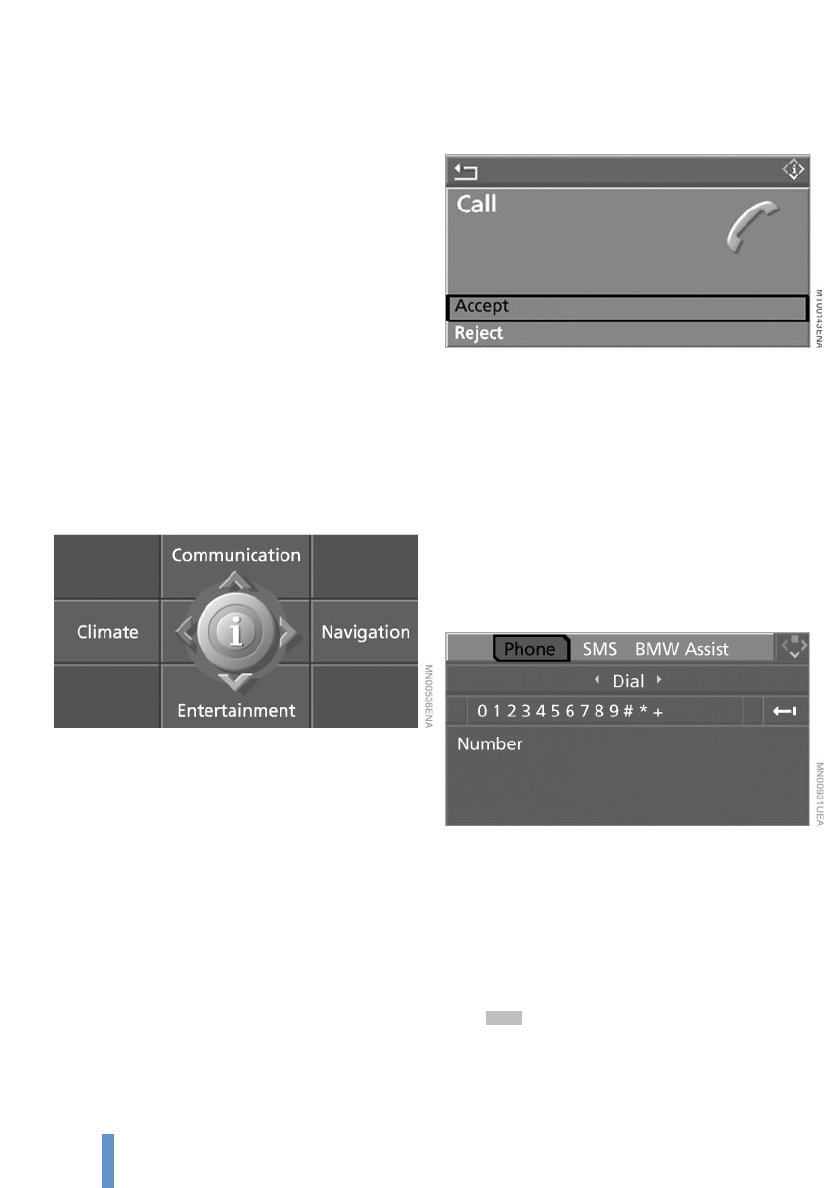
You can use the following functions via the Display:
Entering unlock code with portable phone inserted*
Dialing phone number
Phone book
Top 8
Redialing
Displaying accepted calls
Displaying missed calls
Emergency call, Assist
Text messages/SMS
2
Operation using the display
1. Press button.
The start menu is opened
2. Move the controller forwards to open
"Communication".
Receiving calls
If you have the phone number of the caller stored in the
phone book and the phone number is transmitted, the
name of the entry is displayed.
Accepting a call
Select "Accept" and press the controller.
Rejecting a call
Select "Reject" and press the controller.
The caller is diverted to your mailbox if this has been
activated.
Calling
Dialing phone numbers
1. Select"Phone" and press the controller
2. Select "Dial" and press the controller
3. To enter the phone number: select digits individually
and press the controller. Always enter the complete
phone number consisting of international/national
dialing code, area code, and phone number.
To delete the entered digit:
Move the controller to the right to select
and press the controller
General phone instruction
______________________________
2
SMS only for CPT 9000 available
12
* * * * *
or
Name or #


















