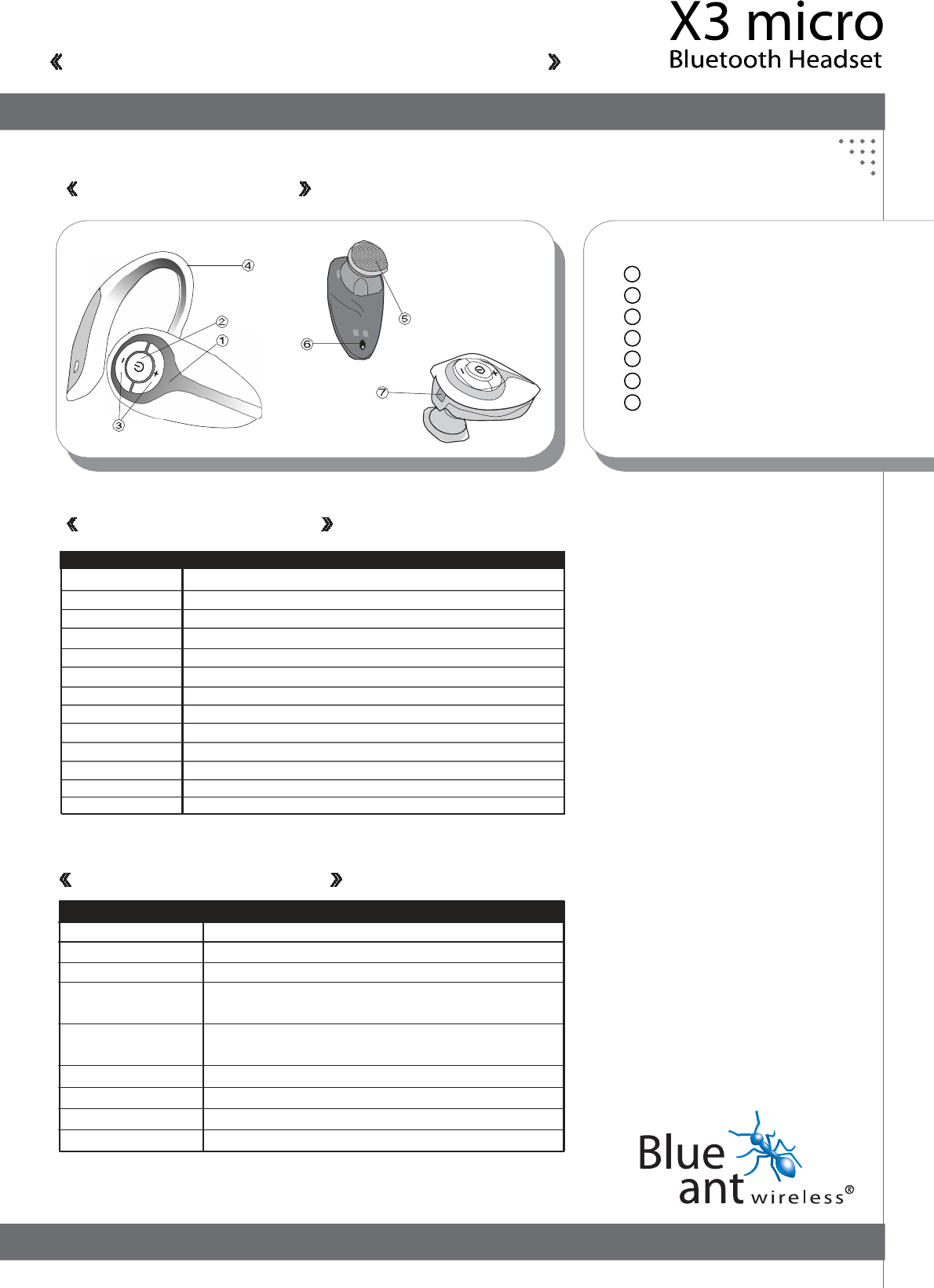
Headset overview
1 Indicator LED
2 Multi Function Button (MFB)
3 Volume Control + -
4 Removable Ear Hook
5 Speaker
6 Microphone
7 Charging Port
Charts
Audio indicato
r
chart
Power on
Ascending melody
Power off
Descending melody
Pairing success
Pairing success melody
Volume
adjustment
S
hort beep. When the maximum volume has been achieved a
long beep tone will sound.
Incoming
call
Mobile phone ring tone or Headset
default ring tone - depends
on the mobile phone in use.
Mute
Short beep tone
Low battery warning
Low battery tone
Long press
Long beep tone
Short press
Short beep tone
BlueAnt X3 micro Quick Start Guide
Headset State
LED Indication
Power
on
Blue i
ndicator
blinks twice
Power off
Red i
ndicator
blinks twice
Pairing mode
Red & Blue indicator alternates.
Reset
Purple indicator blinks twice and then Blue & Red indicators alternate.
Standby mode
Blue indicator blinks once every 4 seconds
Sniff mode
Blue indicator rapidly blinks twice every 4 seconds
Incoming call
Purple indicator blinks once per second
Tal ki ng
Blue indicator rapidly blinks 3 times every 4 seconds
Charging
Red indicator on
Charging complete
Red indicator off
Voice dialing
Blue indicator blinks once per second
Mute
Red indicator blinks once per second
Low battery
Red indicator rapidly blinks twice every 5 seconds
LED Indicator Chart




