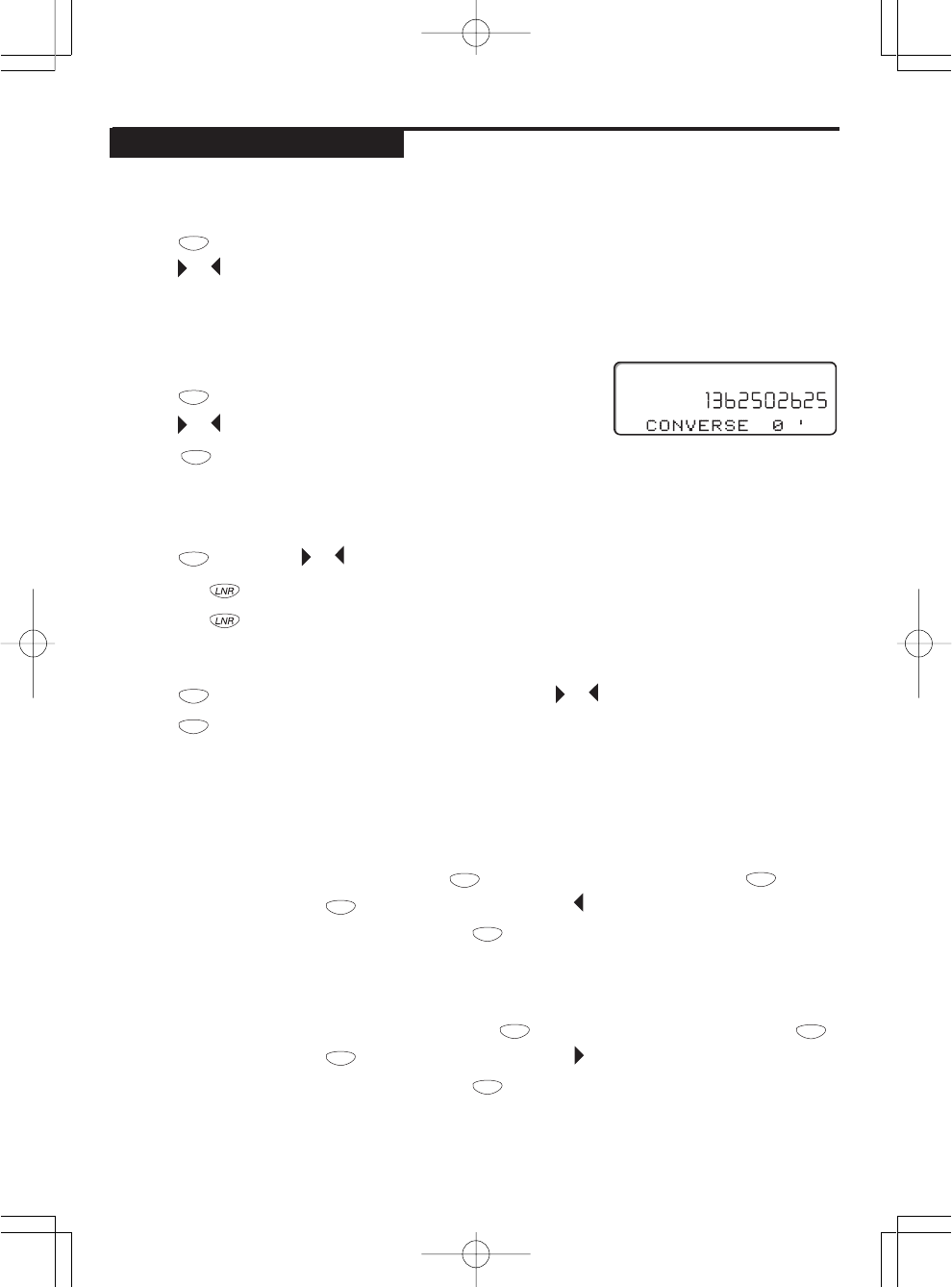
Page 5
■ Binatone Help Line: 01325 304473, 9.00 am to 5.00 pm, Monday to Friday.
REVIEW DIALLED NUMBERS
1. Under On-Hook status
2. Press
CHECK
3. Press or to review the dialled numbers and the conversation time
4. LCD will display ‘-EMPTY-’ when there is no number in the memory
Remark: No.1 is the last number dialled out and No.30 is the oldest number dialled out.
TO DELETE OUTGOING CALL
1. Press
CHECK
2. Press or to find the number you want to delete
3. Press
DELETE
for 1 second
4. LCD will display ‘-EMPTY-’ when there is no number
TO DIAL FROM OUTGOING CALL LOG
1. Press
CHECK
and use the or to select dialled number
2. Press
CALL BACK / PAUSE
, the number will be dialled.
3. Press
CALL BACK / PAUSE
again if the dialling is not successful
COPY A DIALLED NUMBER TO PHONE BOOK
1. Press
CHECK
and select number you want to copy by pressing or key
2. Press
STORE
3. LCD will display “COPY TO ?”
4. Press 0-9 to store the number to the memory
1. Display Shows 8888888888888888:
The display contrast is set too high and you can no longer see the Menu selections on the display. Please
follow these key presses. - Press and release the
ENTER
button twice - Press and release the
PGM/ESC
button. - Press and release the
ENTER
button - Press and release the arrow button until the desired
contrast is displayed and then press and release the
ENTER
button.
2. Display Is Blank:
The display contrast may be set too low so that you can no longer see the menu selections in the display.
Please follow these key presses. - Press and release the
ENTER
button twice - Press and release the
PGM/ESC
button. - Press and release the
ENTER
button - Press and release the arrow button until the desired
contrast is displayed and then press and release the
ENTER
button.
CALL
#01
3
1
1
OUTGOING CALLS LOG
D33 User Guide-June03 6/13/2003, 3:06 PMPage 5 Adobe PageMaker 6.5C/PPC










