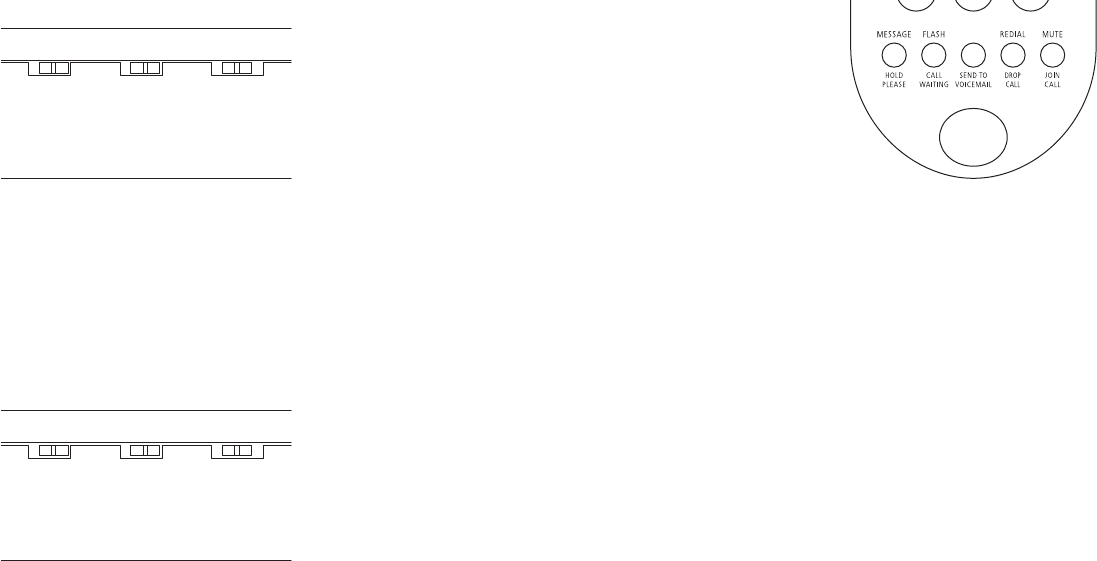
FUNCTION KEYS
The phone has a row of keys that help you access to your local phone
company’s calling services.
You must subscribe to some of the phone company services in order
for the associated features of the phone to work. For more information
on these services and availability in your area, contact your local
phone company.
MESSAGE KEY
Voice Mail service provided by BellSouth takes your calls while you are
away from your phone or even while you are on another call.
If the indicator light flashes red and the display shows MESSAGE WAITING,
you know you have new voice messages waiting. To retrieve your messages,
press the MESSAGE key to automatically dial your Voice Mail access phone
number. When connected, enter your PIN code to retrieve your voice
messages.
You must subscribe to Memory Call voice mail service through BellSouth
in order to take advantage of this feature, and you must program your
Voice Mail access phone number into the phone (see Programming Your
Voice Mail Access Number on Page 8 for set-up instructions).
12 13
ADJUSTING HANDSET VOLUME
The handset volume can be adjusted to High and Low volume settings.
Using the Volume switch on the side of the phone, set it to H (high)
or L (low).
ADJUSTING THE RINGER VOLUME
The ringer volume can be adjusted to High, Low or Off. Using the Ringer
switch on the side of the phone, set it to H (high), L (low) or Off.
H L
VOLUME
OFF L H
RINGER

















