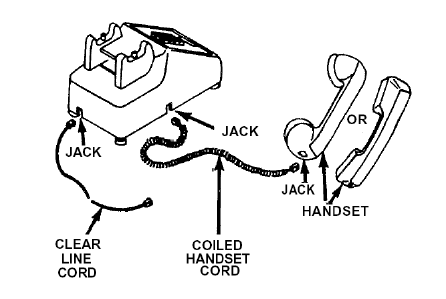
3
Installation
Your telephone is fully assembled except for the coiled handset cord and clear
line cord.
To Install Your Desk Or Trimline Telephone
1. Plug one end of the coiled handset cord into the opening in the
handset. Push the plug in until it clicks (Figure 2).
2. Plug the other end of the cord into the side opening in the base. Push
the plug in until it clicks.
3. Plug one end of the clear line cord into the jack in the base of the
telephone. Push the plug in until it clicks.
FIGURE 2 Desk Telephone Installation












