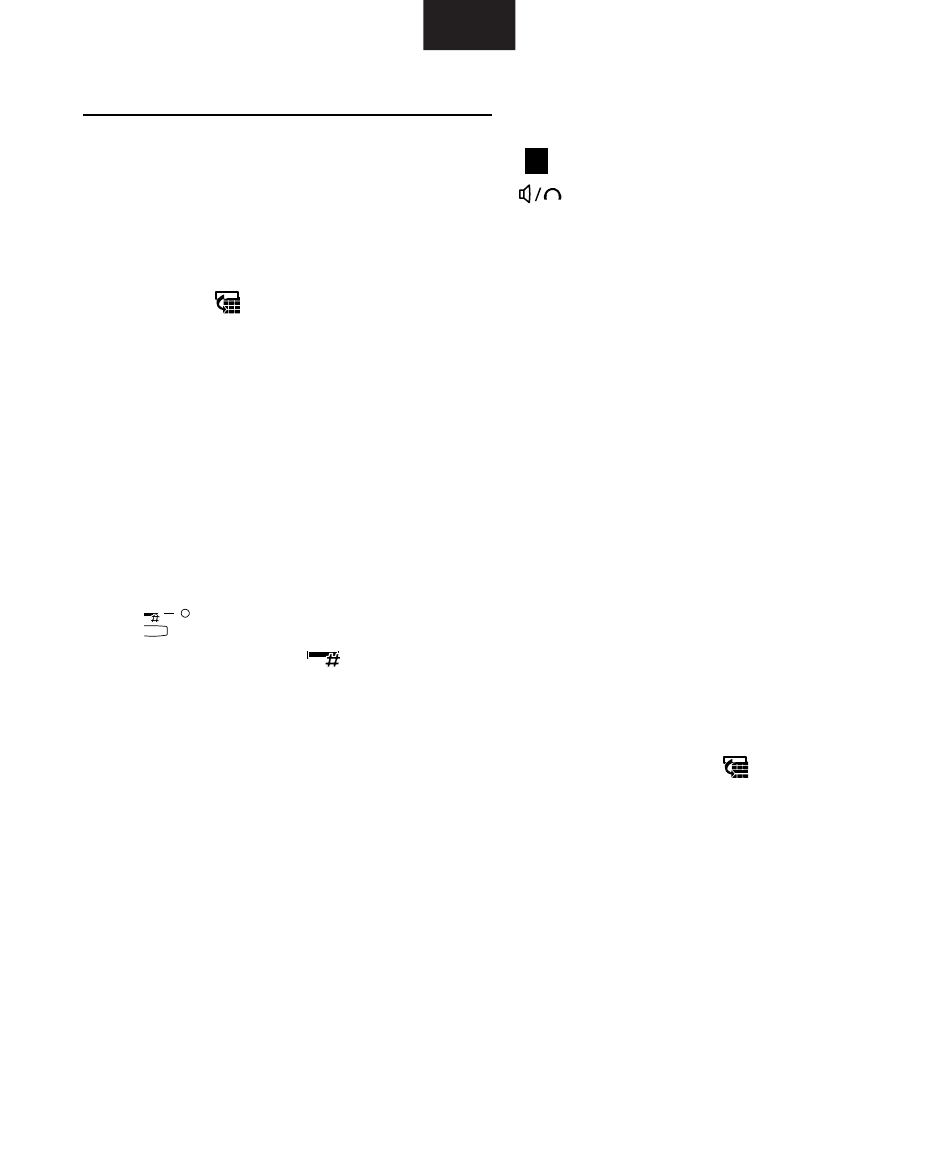
GB
19
Dialling Direct Access memory buttons
Pressing any of the Direct Access buttons 11 once or twice will automatically
display the number stored. If the Handsfree
has been programmed into the
memory then pressing the memory button will automatically dial the number. If
the number is displayed because the Handsfree function has not been stored,
pressing the
button will dial the number.
Calls memory
Each call received, up to a maximum of 80 calls, can be stored in this memory.
The information stored includes telephone number and name (if this information
is stored in your personal or IP OFFICE directory) date and time of call, whether
the call was answered or not.
Displaying calls received
If the
is flashing then there are new calls in the Directory that you have not
viewed before. Press
button to display the last call to be received on the
screen. Using the ▲ and ▼ button you can move up and down through the
memories to see who has called. If you wish to make a call to a particular caller,
make sure that the entry is on the screen and then press the
button. The
telephone will automatically call the number in Handsfree mode.


















