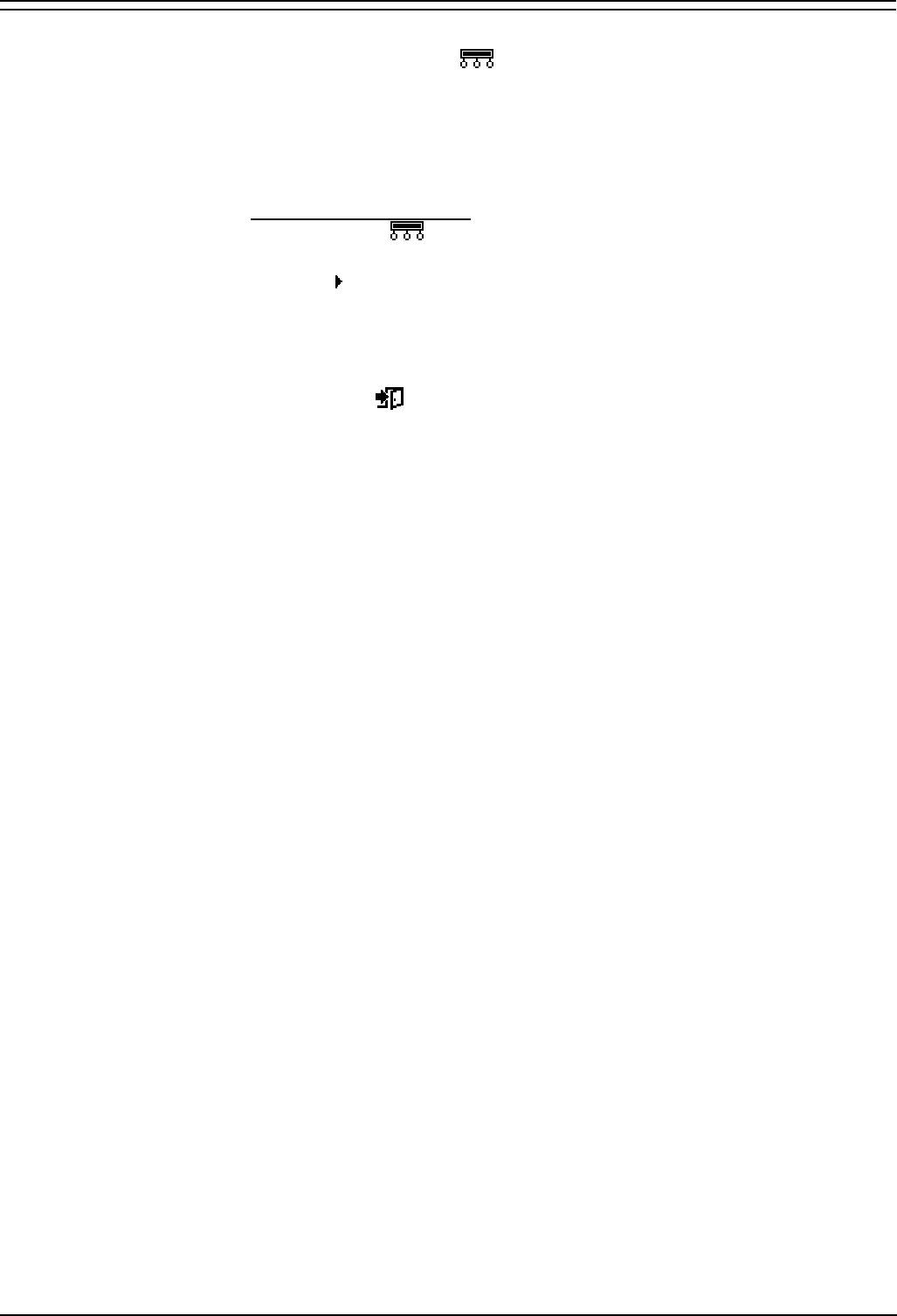
Phone Controls Page 23
4400, 4600, 6400 & TransTalk MDW 9040 Telephones Page 23
IP Office 40DHB0002USAL - Issue 7 (2nd October 2003)
Changing the System Date and Time
One phone with a Menu key can be allocated as a "System Phone" by
the System Administrator. The user of that phone can then change the date
and time displayed on all phones.
Note: There will be a short delay before some telephones will update their
displayed date and time.
To change the date/time
:
1. Press Menu
twice.
2. Select Func.
3. Press
and select Setup.
4. Select either Date or Time.
5. Enter the new value. Use the * key to enter a : in times. Use the # key
to enter a / in dates.
6. After entering the new date or time, select Done.
7. Press Exit
.


















