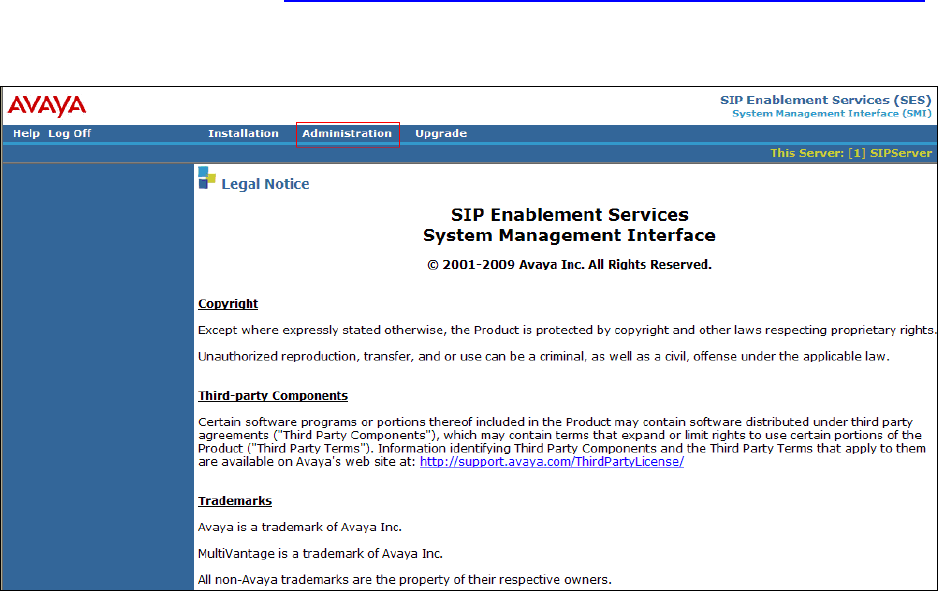
CRK; Reviewed:
SPOC 7/1/2011
Solution & Interoperability Test Lab Application Notes
©2011 Avaya Inc. All Rights Reserved.
13 of 21
Polycom8400-SES
6. Configure SIP Enablement Services
This section describes the steps for creating a SIP trunk between SIP Enablement Services and
Communication Manager. SIP user accounts are configured in SIP Enablement Services and
associated with a Communication Manager OPS station extension. SpectraLink 8400 Series will
register with SIP Enablement Services using the SIP user accounts. The highlights in the
following screens indicate the values used during the compliance test. Default values may be
used for all other fields.
6.1. Configure SIP Enablement Services Server Properties
Launch a web browser, enter https://<IP address of SIP Enablement Services server>/admin
in the URL, and log in with the appropriate credentials. Navigate to Administration SIP
Enablement Services upon successful login.


















