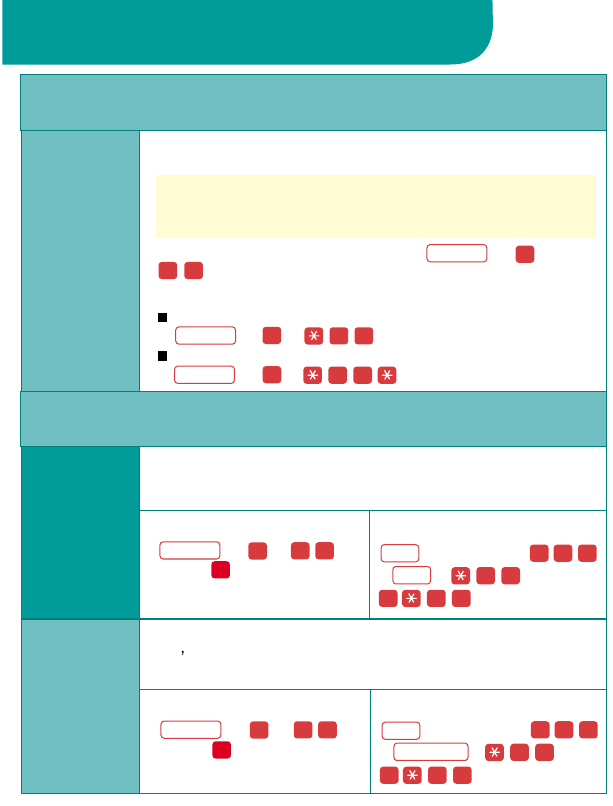
Programming and Feature Codes
Covering Calls Features (continued)
You can cancel Follow Me and Forward from the sending or
receiving telephone.
If you forward your calls to an outside number, you can cancel
from your extension or from a remote location by using Remote
Access. Check with your System Manager.
To cancel from the sending telephone:
(or ) +
+ your extension.
To cancel from the receiving telephone:
To cancel Follow Me or Forward calls from one extension:
(or ) + +
sending extension number.
To cancel Follow Me or Forward calls from all extensions:
(or )+ .
Canceling
Follow Me
and Forward
33
Feature
#
To use with the feature code:
(or ) + +
code + .
The Authorization Code feature allows you to pick up someone
else
s telephone, enter your authorization code, and complete a
call with the restrictions that apply to your own telephone.
Use Account Code Entry to enter account codes for outside
calls, both incoming and outgoing. These codes are used for
billing, cost-accounting, or project tracking.
Account
Code
Entry
Authorization
Code
#
To program onto a button:
+ lift handset +
+ + +
.
8 2
8 2
Feature
ACE
#
0 0#
0 0#
To use with the feature code:
(or ) + +
code + .
#
To program onto a button:
+ lift handset +
+ + +
.
8 0
8 0
Feature
Auth Code
#
0 0#
0 0#
EXT
EXT
Dialing Features
3 4
Feature
#
3 4
Feature
#


















