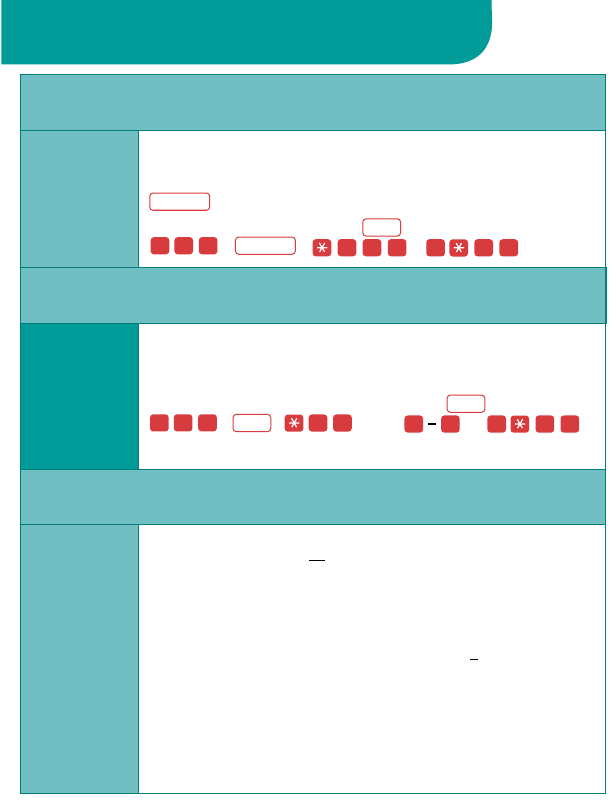
Programming and Feature Codes
Inspect allows you to see information about an incoming call that
is ringing, alerting, or on hold or to see what is programmed on a
button. To use the Inspect feature, you press the programmed
button and then the line button for the incoming call.
To program an Inspect button:
+ lift handset +
++ + .
Programming Functions
Inspect
7 87
Inspect
EXT
EXT
Inspect
0 0#
0 0#
0 0#
0 0#
Ringing Options
By using the Personalized Ringing options, you can select one
of eight different ringing patterns for your telephone, making it
easier to distinguish its ring from those of other telephones.
To select a ring pattern for your telephone:
+ lift handset +
+ + + ring (
) + .
The last ring you hear is the ring you selected.
Personalized
Ring
You can post a message to provide information to co-workers
with display telephones
for example, to tell callers where you
are when not answering the telephone or why you do not want to
be disturbed. When you call a co-worker who has a message
posted, the posted message is shown on your display (even if
the call is answered).
Up to 20 different messages can be posted. 11
20 are for
custom settings (see your System Manager). The factory-set
messages are:
01 DO NOT DISTURB 06 IN A CONFERENCE
02 OUT TO LUNCH 07 WITH A CLIENT
03 AT HOME 08 WITH A CUSTOMER
04 OUT SICK 09 AWAY FROM DESK
05 IN A MEETING 10 OUT ALL DAY
Posted
Message
Scheduling Features
3 2
1 8
EXT


















