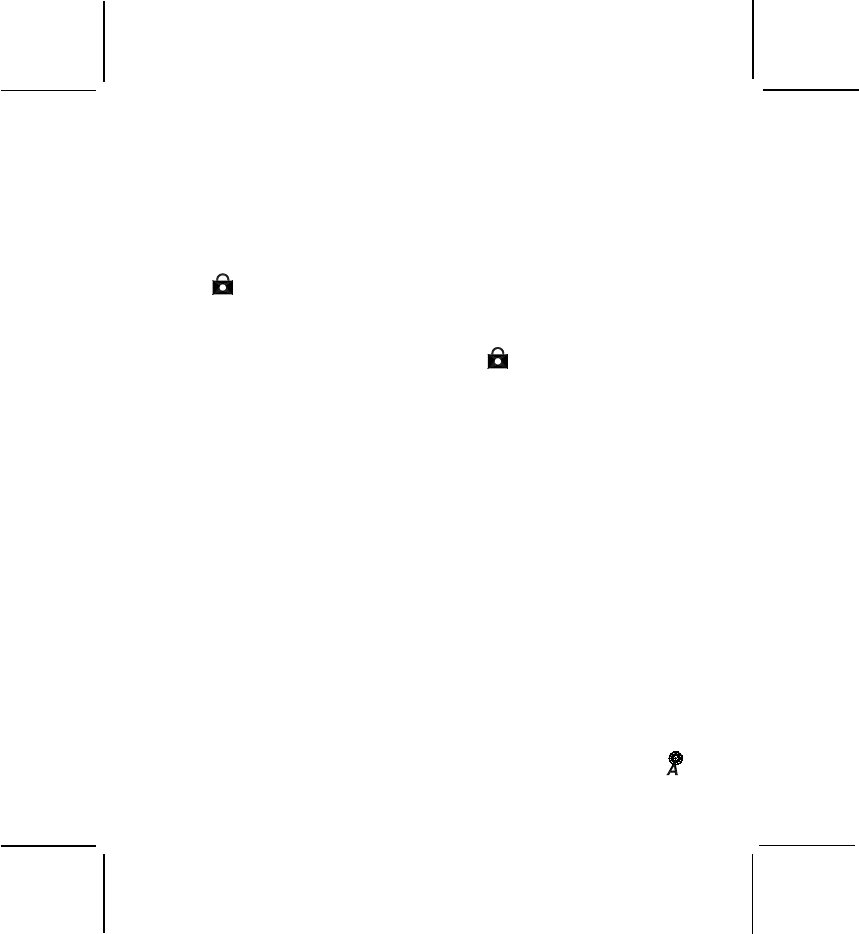
128-xxxx
18 of 28
18
Auto Key Lock Selection Mode
This feature prevents accidental channel change to the preferred settings
of the unit. The Auto Key Lock function temporarily disables the MODE, Up/
Down and SCAN Buttons.
To access the Auto Key Lock selection menu:
- From GMRS/FRS standby mode, press the Monitor Button momentarily
to enable the Auto Key lock function; the unit will beep once and the
lock (
) icon appears on the display.
-
The Power, PTT
, and Monitor Buttons are not effected.
-
To unlock the Auto Key function, press the Monitor Button momentarily
the unit beeps once and the lock icon (
) disappears from the
display.
NOTE :
If the unit is turned off while Key Lock is on, the Key Lock
mode will still be in effect when the unit is again turned on.
Display Backlight Enable Operation
By pressing the MODE or Up/Down button momentarily, the LCD back-
light is turned on; the LCD backlight will turn off automatically in about
5 seconds.
Weather Band Operation
Channel Selection
This feature provides access to 10 channels within the weather band (7
NOAA channels and 3 Canadian marine channels). To select a weather
channel, the unit must be in the weather channel mode. Press and hold
the MODE button for at least 2 seconds; the weather alert icon ( ) will
appear, together with a channel number in the band. Momentarily press
the MODE button (12) once; the channel number flashes.


















