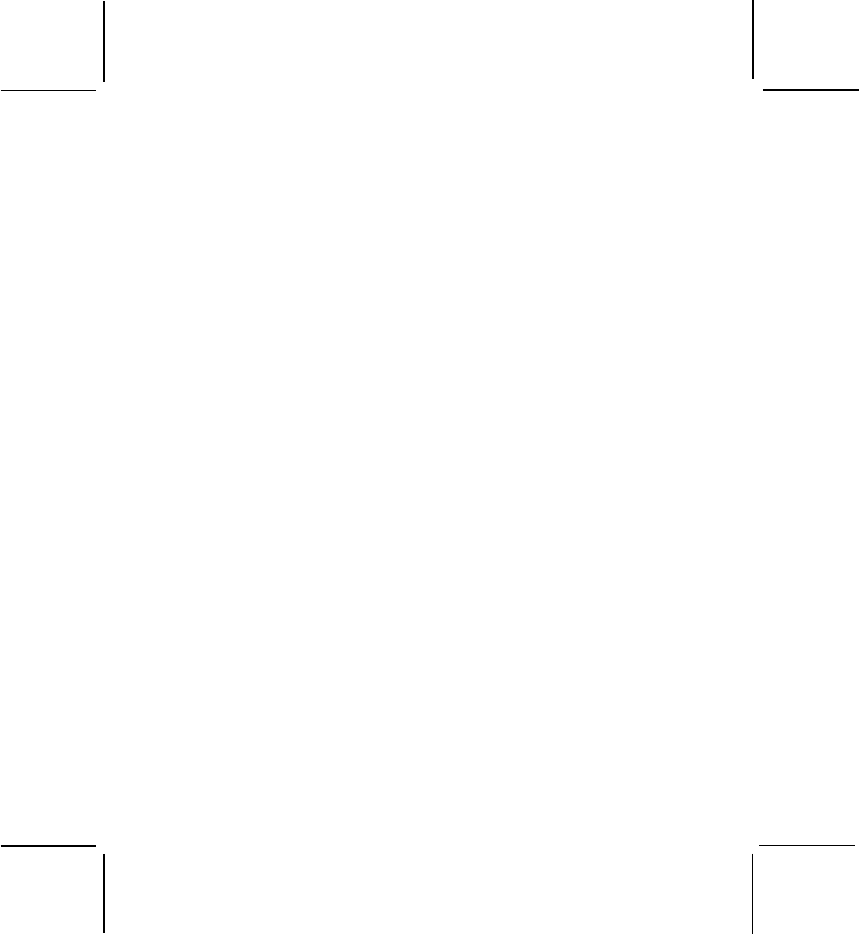
128-7341
20 of 28
20
Battery Charge Status and Charging Instructions
Initial Charging Sequence
1.Remove batteries from plastic wrapper.
2.Insert batteries into each radio, observing polarity.
3.Place each radio in the charger base (charging LEDs should be on)
4.Charge for 6-7 hours.
(After Initial Full Charge of 6-7 Hours)
When the Unit is Powered On and Placed in the Charger Base:
It will immediately enter slow-charge mode, indicated by the blinking
battery icon on the display.
1.The LED on the charger base will light red as the battery level is read.
2.The battery status is displayed in the top right corner of the LCD with
1,2 or 3 bars (1 bar = low charge, 3 bars = full charge).
Charging Procedure (After Radio Usage):
There are three battery icon bar segments indicating the battery charge
level during charging:
1. One bar: battery charging will take approximately 3 hours.
2.Two bars: battery charging will take approximately 2 hours.
3.Three bars: battery charging will take approximately 1 hour.
Once the charge is reached within the time designated above, the
slow-charging mode will take effect:
1.The LED on the desktop charger will be off.
2.The battery icon on the LCD blinks to acknowledge slow-charging
mode in effect.
Full Charge Indication:
1.When fully charged, the LED on the desktop charger will be off.
2.The battery icon on the LCD remains steady to acknowledge charg-
ing is complete.


















