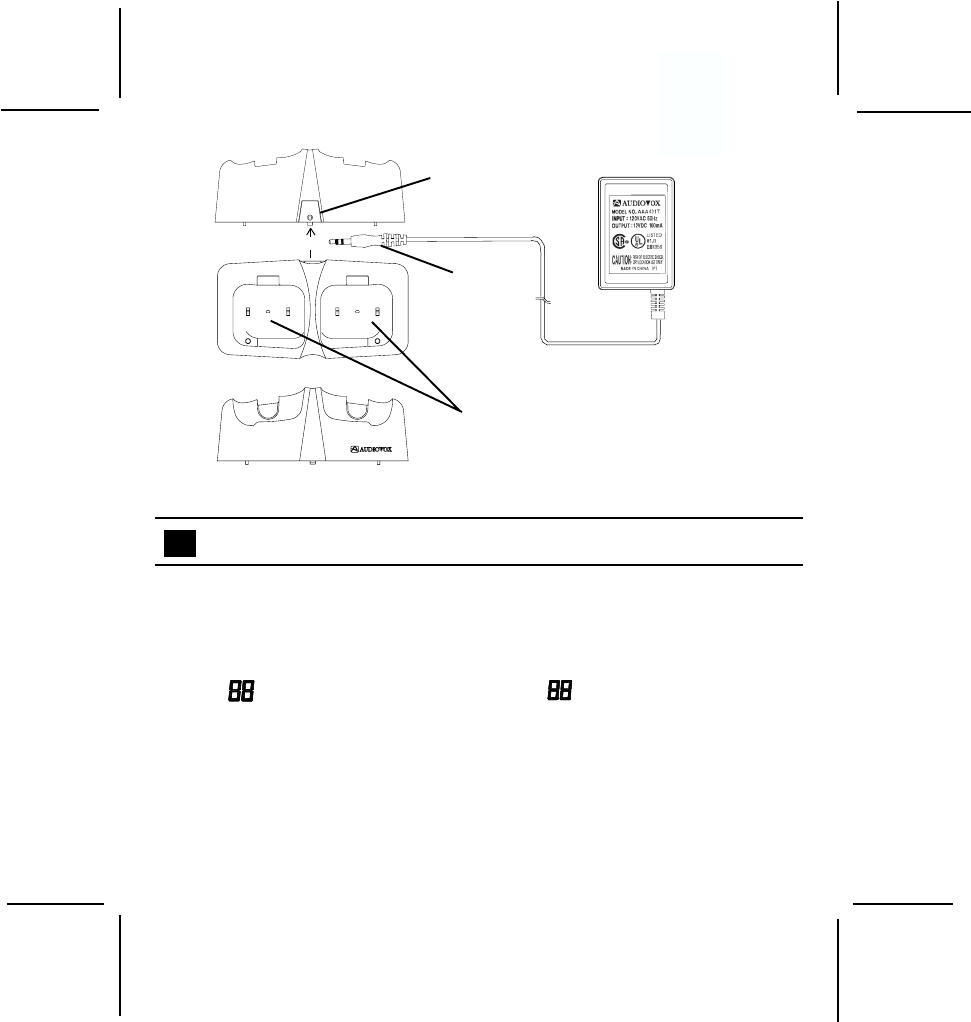
128-6282A
9 of 16
-9-
Turning the Transceiver On and Off
Pressing the power button (1) for 2 seconds will activate the unit. The speaker
will sound a beep tone to confirm the transceiver’s activation. In addition, the
transceiver will perform a 1-second power-on self-test, whereby the LCD dis-
play will show all functional items, including a test of both the 2-digit channel
display (
) and the CTCSS channel display ( ). To turn the unit off, simply
press and hold the power button for 2 seconds. The unit will confirm its shutdown
with a single beep tone.
Volume Level
Audio reception volume is controlled by the Up (▲10) and the Down (▼9) button.
Momentarily pressing either button will raise or lower the volume level in steps as
shown by U
L 0 through UL 7 on the display. Pressing and holding either button
will adjust rapidly.
USING YOUR FR548-2CH
PWR
AC WALL
ADAPTER/
CHARGING
TRANSFORMER
MODEL AAA401T
INPUT: 110VAC
OUTPUT: 12VDC
DESKTOP CHARGING STAND
PART NUMBER DTC548-2CH
CHARGING STAND
PWR JACK
ADAPTER
POWER
PLUG
FRS RADIO CHARGING
COMPARTMENTS (2)
AUDIO OX
LISTED
81J1
E81356
U
L
R


















