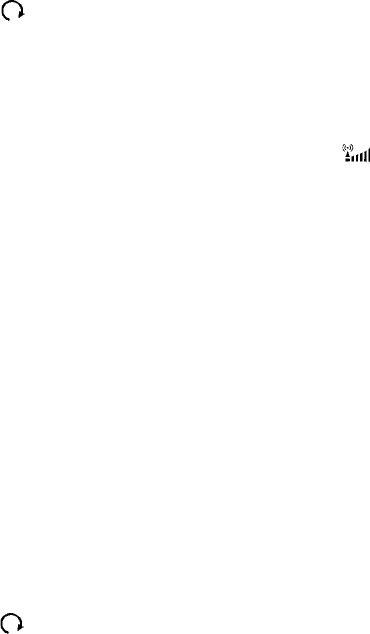
13
2. Press the Up Button (6) or the Down Button (11) to choose normal (flashing
NR) scanning. The scan icon (
) also appears flashing.
3. When NR is flashing, press the Monitor (M) button (14) to confirm your
selection.
4. To turn off the auto channel scan feature, return to the Scan mode by pressing
the forward menu scroll button to access the SCAN function and choose OFF.
The unit will begin scanning in the upward direction (starting from the current channel),
looking for an active main channel. If a transmission is detected, the RSSI icon (
)
will appear on the display , and the signal strength (0-9) will display below the icon.
During scan, when a signal is received, scan will pause for 5 seconds and then
resume.
You can transmit on the primary channel for 15 seconds, while in the Auto Channel
Scan Mode, by pressing the PTT Button (14). Channel scan will then resume. Pressing
the Monitor Button (14) will cause scanning to resume during a received signal.
PRIORITY CHANNEL SCAN MODE
This feature allows you to monitor two different channels at the same time. If you preset
any priority channel other than the current channel in use, the preset channel will be
scanned every 0.5 second and signals you when a call is received. The priority channel
will be the one selected during the SET UP mode, and the other channel will be the one
selected from the TWO WAY menu. While in the Priority Channel Scan mode, you may
hear transmissions from either a primary or secondary channel when transmitting. The
unit will always transmit on the primary channel unless the PTT button (14) is pressed
during or immediately following the reception of secondary channel transmission. To
access the Priority Channel Scan mode proceed as follows:
1. From the GMRS TWO WAY mode (CH and CODE displayed), press the right
(forward) menu scroll button (10) three times; SCAN will appear on the LCD
display (5) with OFF flashing (if scan was not active before).
2. Press the Up Button (6) or the Down Button (11) to choose priority (flashing
PRI) scanning. The scan icon (
) also appears flashing.
3. Press the Monitor button (14) to confirm your selection.
NOTE: The unit will scan between the normal channel selected from the TWO
WAY menu and the priority channel chosen during the SET UP mode.
4. To turn off the Priority channel scan feature, return to the Scan mode by pressing
the forward menu scroll button to access the SCAN function and choose OFF.


















