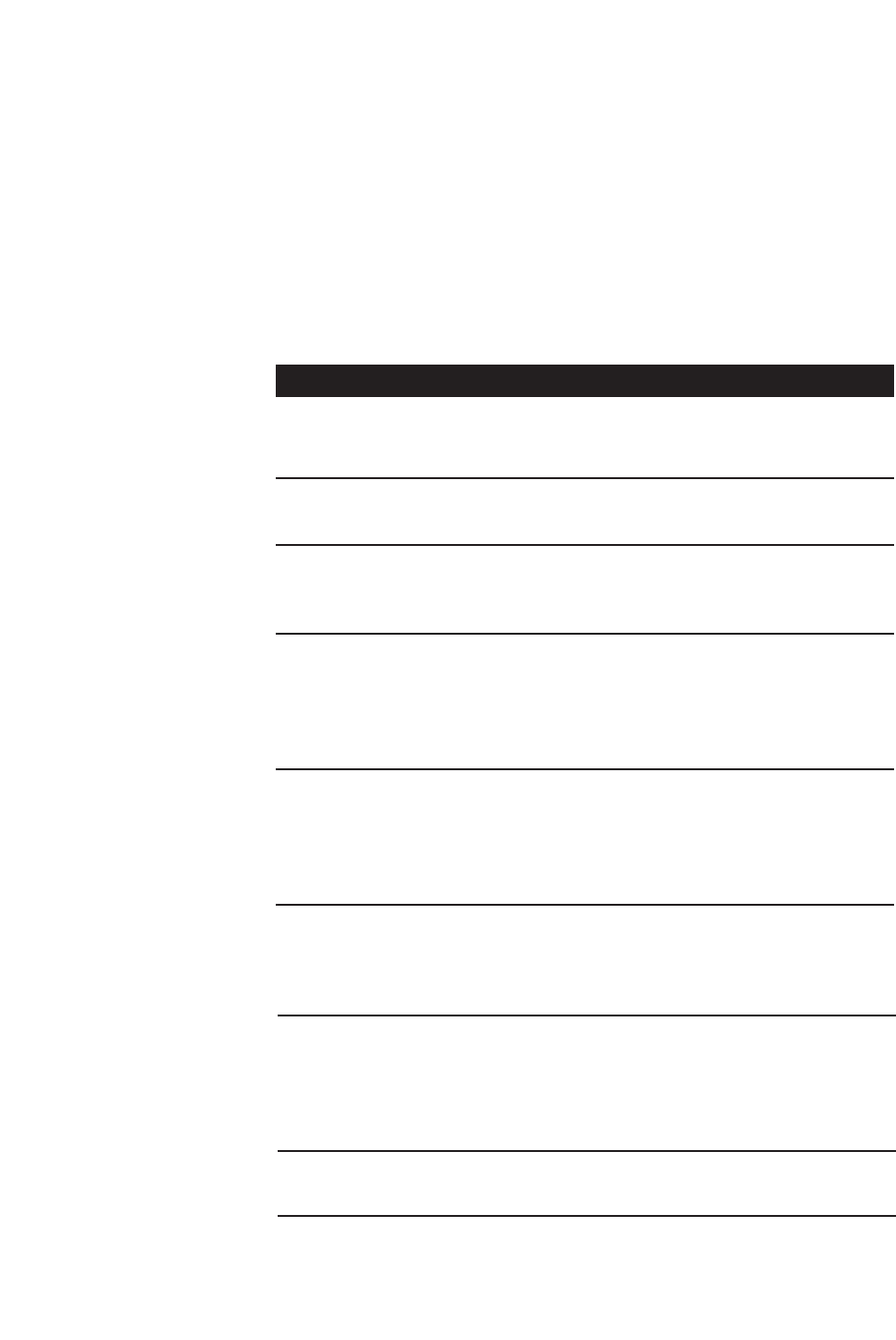
8
FEATURE SETTINGS
Option: Choice:
WHICH
LANGUAGE Choose whether the display appears in English or
ENGLISH* Spanish.
SPANISH
S
ET HOME AREA CODE
HOME AREA CODE? Set the unit to recognize calls from your area code.
SET LOCAL AREA CODE(S)
LOCL AREA CODE? Program up to four area codes that do not require
dialing a “1”before them.
CALL HISTORY Choose how incoming calls are displayed.
ALL CALLS* The screen displays all calls received,in order.
NO CALLS The screen displays no Call History.
UNANS. CALLS The screen displays only those calls you (or an
answering system) did not answer.
REPEATED
CALLS Choose how repeat calls are stored and displayed.
COMBINED Repeat call information is combined with the
original call information. The time/date reflect the
most recent call.
SEPARATE* Repeat calls are listed separately.
CALL L
IST ORDER Choose in what order calls are displayed.
NEW CALLS* Unreviewed call information is displayed first.
BY TIME All calls are displayed in the order they were
received.
CALL WAITING Set for the kind of service to which you subscribe.
ON* For Type II service (screen displays information
about call waiting calls).
OFF For Type I service (screen does not display
information about call waiting calls).
C
ONTRAST Adjust screen lighting to a comfortable level, from
1 2* 3 4 1 (light) to 4 (dark).
Feature Settings Summary
Default settings are marked with an asterisk (*).


















