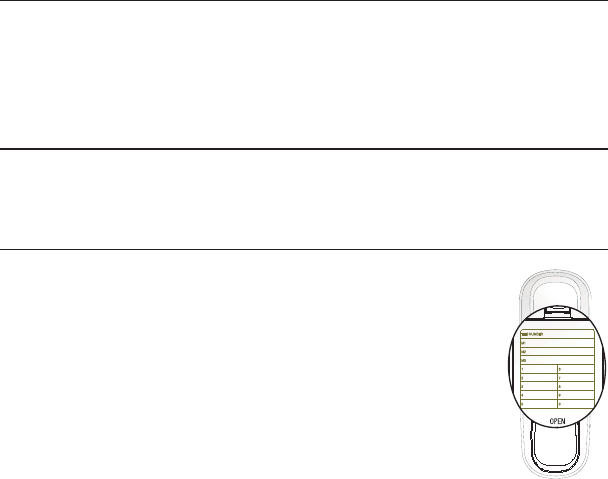
20
21
Telephone memory
To review a number in a one-touch memory location
To review a number in a one-touch memory location, lift the
handset and hold down the switch hook on the handset, then
press a one-touch key (M1, M2 or M3). The number stored in the
one-touch memory location is displayed on the screen.
To dial a number in a one-touch memory location
To dial a number in a one-touch memory location, lift the handset
and then press a one-touch key (M1, M2 or M3).
Memory operation (one-touch)
Directory card
You may write the names or numbers stored in the
telephone memory locations on the directory card.


















