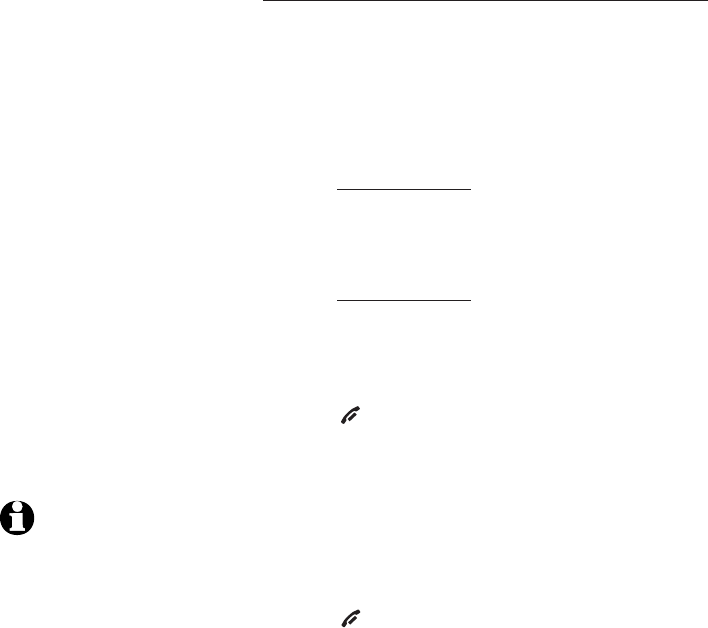
Caller ID operation
NOTE: If both the
name and number are
not provided, UNABLE
TO SAVE will be
displayed.
48
Caller ID history
Other options
• Press MUTE/REMOVE on a cordless handset
or press X DELETE on the telephone base to
delete the displayed entry from the caller ID
history.
• With an entry from the caller ID history
displayed.
– Press and hold MUTE/REMOVE
on a cordless handset to delete all
entries from the caller ID history.
-OR-
– Press and hold X DELETE on the
telephone base to delete all entries from
the caller ID history.
When asked to confirm, press MENU/SELECT
to clear the caller ID history of all entries, or
press OFF/CLEAR on a cordless handset or
press CLEAR on the telephone base to exit
and leave all entries in the caller ID history
intact.
• With an entry from the caller ID history
displayed. Press MENU/SELECT to copy this
entry into your directory. You will be given the
opportunity to edit the name and the number.
• Press OFF/CLEAR on a cordless handset or
press CLEAR on the telephone base to exit
the caller ID history.


















