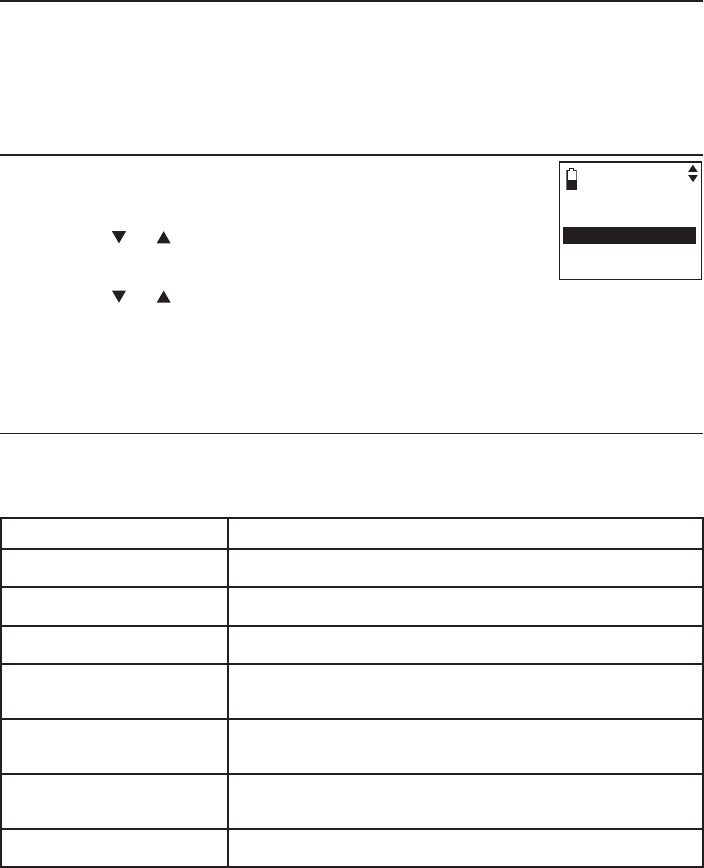
65
Caller ID
Caller ID operation
To delete a single entry
Select a desired entry in the call log (see To review the call log
on page 62).
When the desired entry is displayed, press MUTE/DELETE. The screen
shows the previous call log entry.
To delete all entries
Press MENU/SELECT on the handset in idle mode to enter
the main menu.
Press CID or DIR to highlight Call log, then press
MENU/SELECT.
Press CID or DIR to highlight Del all calls, then press
MENU/SELECT.
The screen displays Delete all calls? Press SELECT to confirm. Press
MENU/SELECT to clear all entries and you hear a conformation tone.
Reasons for missing caller ID information
There are occasions when other information or no information shows for
various reasons:
On-screen message Reason
L
It is a long distance call.
Private name
The caller prefers not to show the name.
Private number
The caller prefers not to show the phone number.
Private caller
The caller prefers not to show the phone number
and name.
Unknown name
Your telephone service provider cannot determine
the caller’s name.
Unknown number
Your telephone service provider cannot determine
the caller’s number.
Unknown caller
No information is available about this caller.
1.
2.
1.
2.
3.
4.
CALL LOG
Review
Del all calls


















