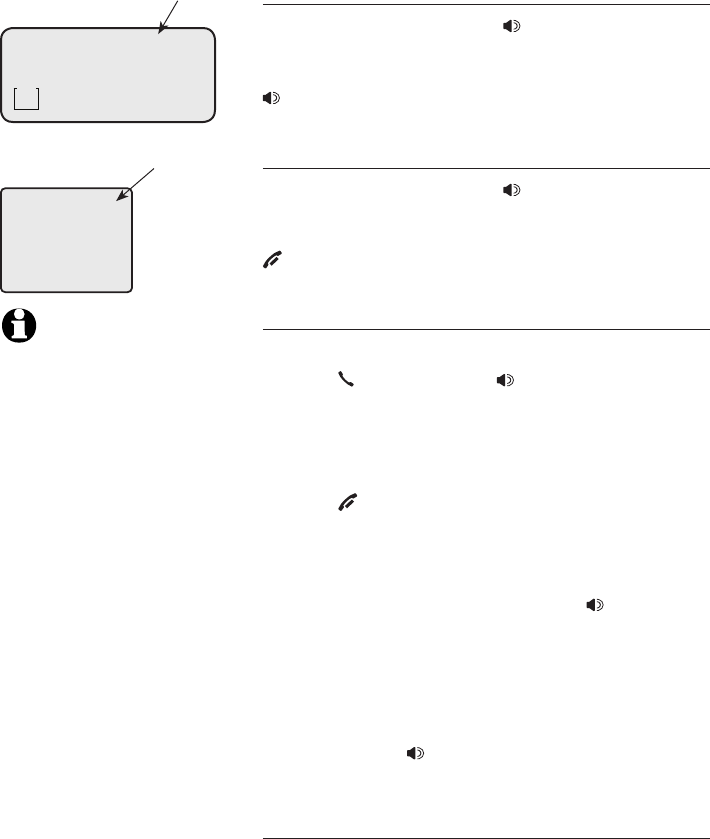
Telephone operation
15
Basic operation
Clearspeak
TM
dial-in-base speakerphone
During a call you can press SPEAKER on the
telephone base to alternate between hands-free
speakerphone and normal handset use. Press
SPEAKER on the telephone base to hang up.
Handset speakerphone
During a call you can press SPEAKER on the
cordless handset to alternate between hands-free
speakerphone and normal handset use. Press
OFF/CLEAR on the handset to hang up.
Answer a call
Using a cordless handset:
• Press PHONE/FLASH or SPEAKER.
–OR–
• Press any dial pad key (0-9, * or #).
To end a call:
• Press OFF/CLEAR or return the handset to the
charger.
Using the telephone base:
• Lift the corded handset, or press SPEAKER.
–OR–
• Press any dial pad key (0-9, * or #).
To end a call:
• Return the corded handset to the telephone
base or press SPEAKER if you are using
speakerphone.
Auto off
A call will be ended automatically when you put
the cordless handset in the charger.
(If the base speakerphone is active, placing the
corded handset in the base will not end the call)
SPEAKER 0:00:30
MSG #
- -
SPEAKER 0:00:30
Elapsed
time
Elapsed
time
NOTE: If a headset is
plugged into the
cordless handset, you
will not be able to use
the handset
speakerphone.
Clearspeak
TM
is a trademark of Advanced
American Telephones.


















