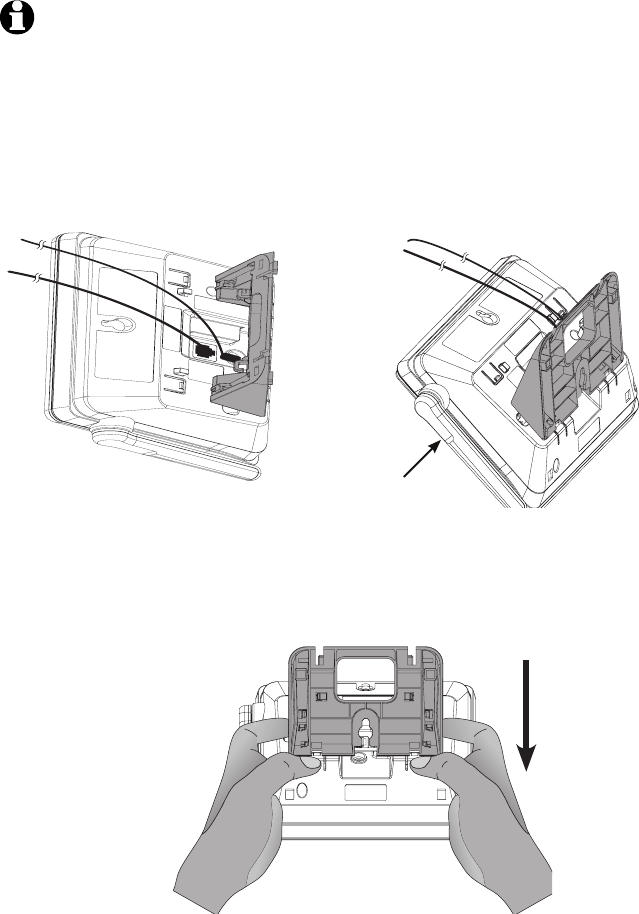
11
Getting started
Mounting bracket procedure
The telephone base comes with the mounting bracket installed for desktop
use. Wall-mounting requires a telephone outlet wall-mounting plate with
mounting studs that may require professional installation. You can purchase
the mounting plate from many hardware or consumer electronics retailers.
NOTE: The mounting bracket must be used for both tabletop and wall-mount options.
Desktop to wall-mount installation
To change the telephone base to the wall-mount position:
2. Place the telephone base on a flat
surface with the antenna on the
left side as shown in Figure 2.
Figure 2. Desktop mounting bracket location
Antenna
1. Remove the cords from the rout-
ing slots on the bracket.
3. Position your hands as shown in Figure 3. Press your thumbs down on the tabsPosition your hands as shown in Figure 3. Press your thumbs down on the tabs
that are below the bracket, holding it in place. Use your index fingers to move
the bracket towards yourself.
Figure 3. Detaching the bracket from the telephone base
Figure 1. Cords removed from the routing slots


















