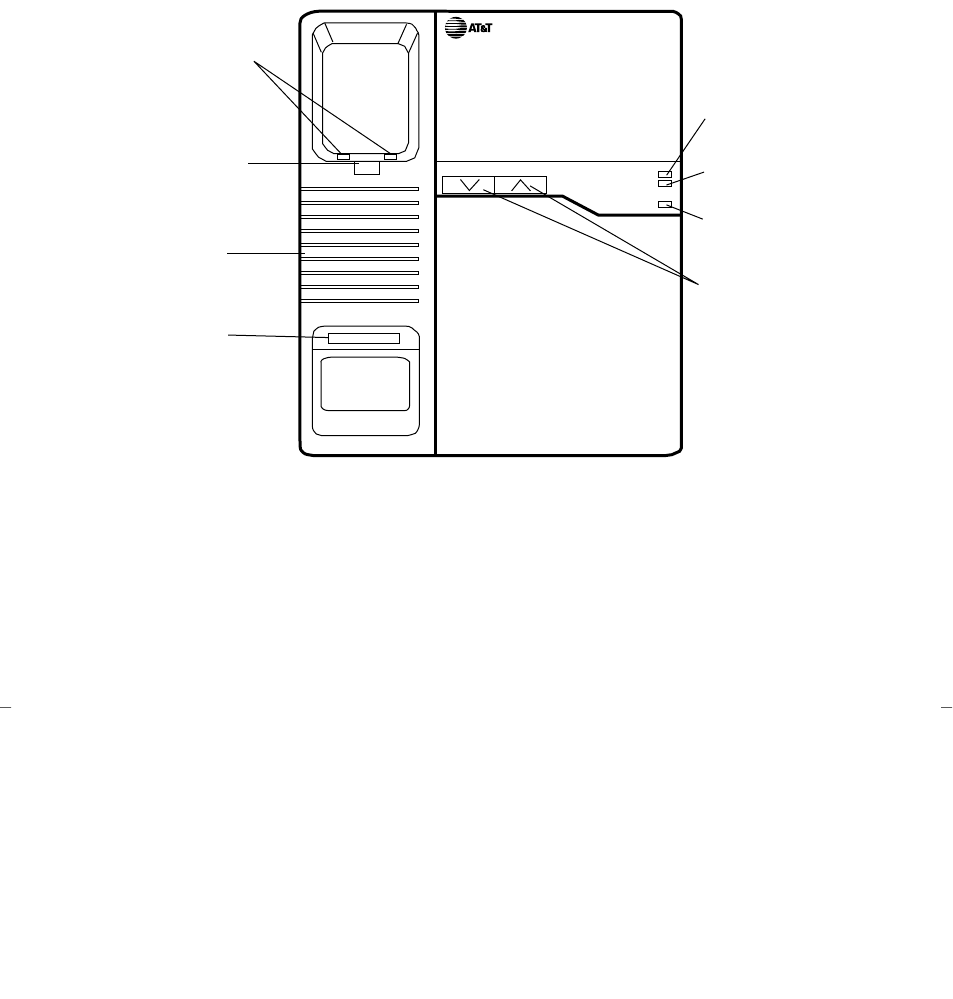
Battery
Charging
Contacts
Ext. 14
Talk
Base
Extension
Label
Base
Handset
MDC 9000
BASE
Charge
Message
Ringer Volume
Ringer
Hook
Talk
Indicator
Charge
Indicator
Message
Indicator
Ringer
Volume
Controls
Figure 2. MDC 9000 Telephone, Top View of Charging Base
The handset of the MDC 9000 has the following features as shown in Figure 1,
Top View of Handset (the list begins with the antenna and then continues
clockwise around the handset drawing):
Antenna For receiving the transmissions from the radio module.
This antenna is flexible and is permanently attached to
the handset.
LCD Display Provides information on the status of lines and range,
battery power, etc.
Outside Line or Intercom/
Programmable Feature
Buttons
When labeled with an extension number, these buttons
indicate lines used for incoming and outgoing calls (call
appearances) and for using the telephone as an
intercom; when programmed and labeled with feature
names, these buttons access features (feature buttons).
In use, the light next to that button is lit; when a call is
on hold, it winks.
Drop Button For disconnecting from a call or dropping the last person
you added to a conference call. The Drop button is
NOT labeled. It is located in the lower right corner of
the LCD display.
3


















