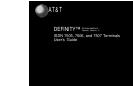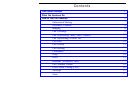Hold Button
Conference button
Drop button
Message light
Dial pad
Handset
Adjunct jack
Line jack
For putting a call on hold.
For setting up conference calls.
For disconnecting from a call or dropping the last party
added to a conference call.
A green light that comes on steadily when a message
has been left for you.
The standard 12-button touch-tone pad for dialing the
telephone numbers and accessing features.
For placing and answering calls (also known as the
receiver). In most cases you must lift the handset (go
off-hook) before you can use a feature.
Located on the bottom of your terminal near the front
edge. This jack is used for connecting a speakerphone
or a headset adapter and headset to your terminal. A
Speakerphone symbol ( ) appears beneath the jack.
Located on the back of your terminal. This jack is used
for connecting a line cord to your terminal. The jack is
labeled “LINE.”
2