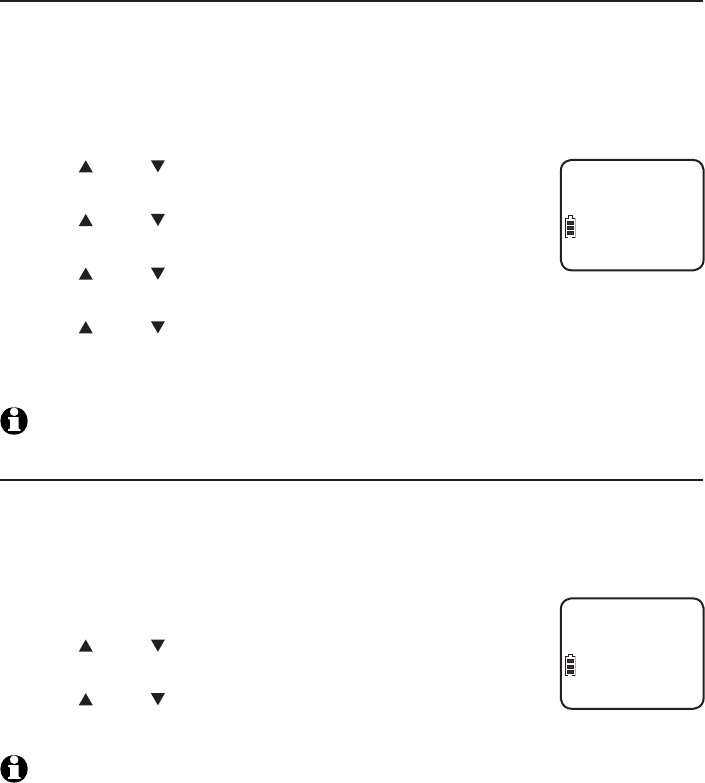
18
Telephone settings
Answering system settings
Remote access code
To access your answering system remotely from any touch-tone telephone,
you need to enter a two-digit number (00-99). Unless you change it, the
remote access code is 19.
To change the remote access code:
Press MENU/SELECT when in idle mode to enter the main menu.
Press DIR or CID to scroll to >ANSWERING SYS, then
press MENU/SELECT.
Press DIR or CID to scroll to >ANS SYS SETUP, then
press MENU/SELECT.
Press DIR or CID to scroll to >REMOTE CODE, then
press MENU/SELECT.
Press DIR or CID to select the remote access code, or use the dial pad
keys to enter the correct number (00-99).
Press MENU/SELECT to confirm your setting. A confirmation tone sounds.
NOTE: For more details about the feature remote access, refer to Remote access on page 49.
Message alert tone
When the message alert tone is set to ON, and there is at least one new
message, the telephone base beeps every 10 seconds. Unless you change it,
the message alert tone is set to off.
To change the setting:
Follow steps 1-3 in Remote access code on this page.
Press DIR or CID to scroll to >MSG ALERT TONE, then
press MENU/SELECT.
Press DIR or CID to choose between ON and OFF.
Press MENU/SELECT to confirm your setting. A confirmation tone sounds.
NOTES:
The message alert tone beeps only if all the conditions below are met:
Answering system is on.
Message alert tone setting is on.
There are new messages.
To temporarily turn off the message alert tone, see Temporarily turning off the message
alert tone on page 43.
1.
2.
3.
4.
5.
6.
1.
2.
3.
4.
•
–
–
–
•
REMOTE CODE
19
MSG ALERT TONE
>OFF


















