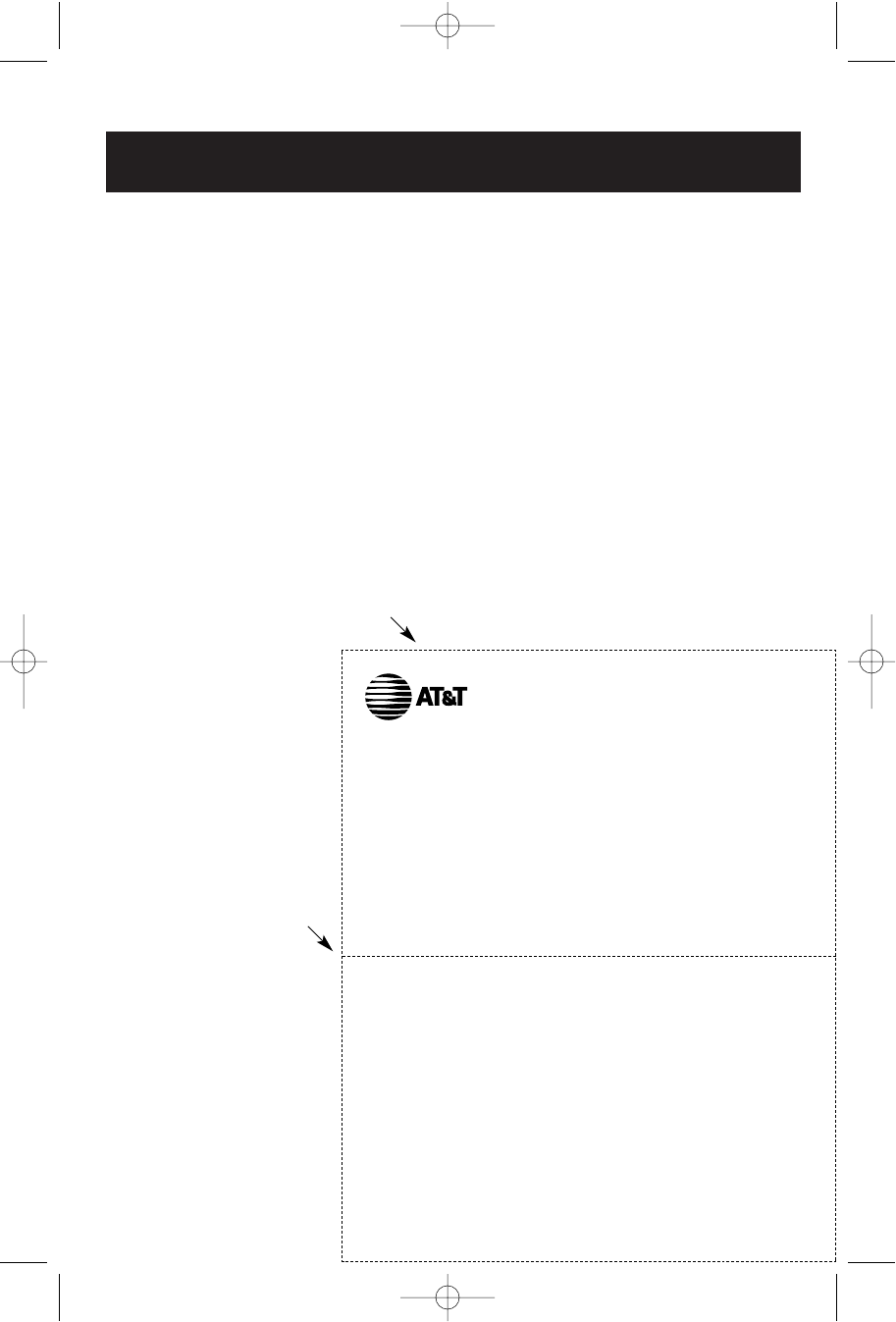
Appendix
Your package includes a handy wallet card to help you remember access commands
you can use to control your answering system from any touch-tone telephone.
If you misplace this card, just clip and save the card below.
Remote access wallet card
Fold here
Cut along dotted line
Action Remote Command
Voice help menu ......................#1
Play messages ............................#2
Repeat message ........................#4
Skip message..............................#6
Stop..............................................#5
Save messages............................Hang up
Delete message ........................#9 while message plays
Review announcement............#7
Record announcement............*7 speak after beep
#5 to stop
Record memo............................*8 speak after prompt
#5 to stop
End remote access call............*0 (or hang up)
Turn system off ........................#0 (enter again to turn on)
Turn system on ........................If off, system answers after 10 rings.
Enter your access code, then press
# 0 to turn system on.
Call your phone number, then enter
your 2-digit access code (preset to 19).
5.8 GHz Cordless Speakerphone/Answering System E5865
ATT-5865CIB-d5.qxd 1/3/2004 11:34 AM Page 53


















