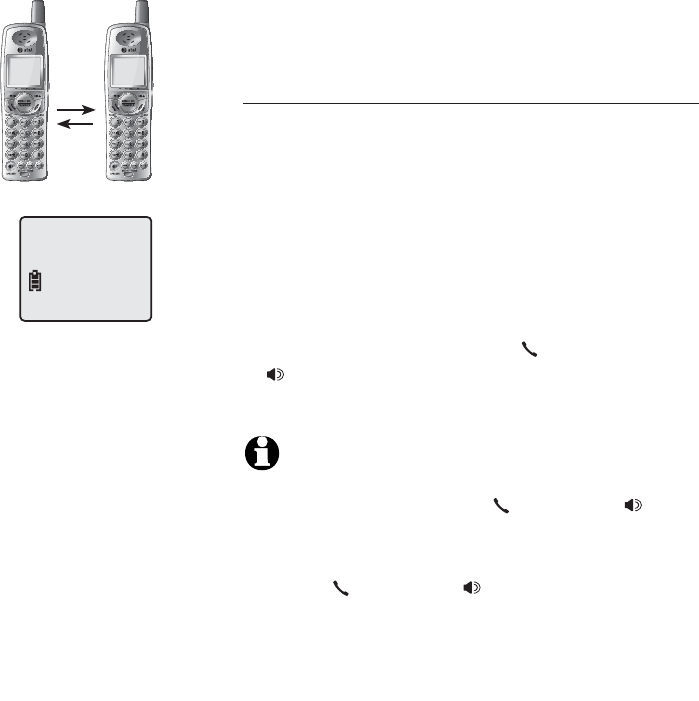
19
Telephone operation
Call transfer for E5813B/E1813B
Call transfer
Ɛ
another cordless handset.
ƨ Press MENU/SEL/TRANSFER to transfer the
Ɠ
handset will display ENTER 1-3. After enter-
ing the cordless handset number to which you
want to transfer the call, your cordless hand-
set will display CALL TRANSFERRED and the
selected handset will begin ringing.
ƨ To answer the call, press PHONE/FLASH or
SPEAKER.
NOTES:
1. Before the transferred call is answered, the person at the
originating handset can press PHONE/FLASH or
SPEAKER
Ɠ
2. If the transferred call is not answered within 30 seconds, the
originating handset will start ringing and show TRANSFERRED
CALL. If
PHONE/FLASH or
SPEAKER
is not pressed within
ǏnjƐƓ
3. If the destination cordless handset cannot be found, the
cordless handset that originated the transfer will generate
Ɠ
4. This telephone does not have an intercom function. People
using the cordless handsets cannot talk to each other.
%.4%2


















