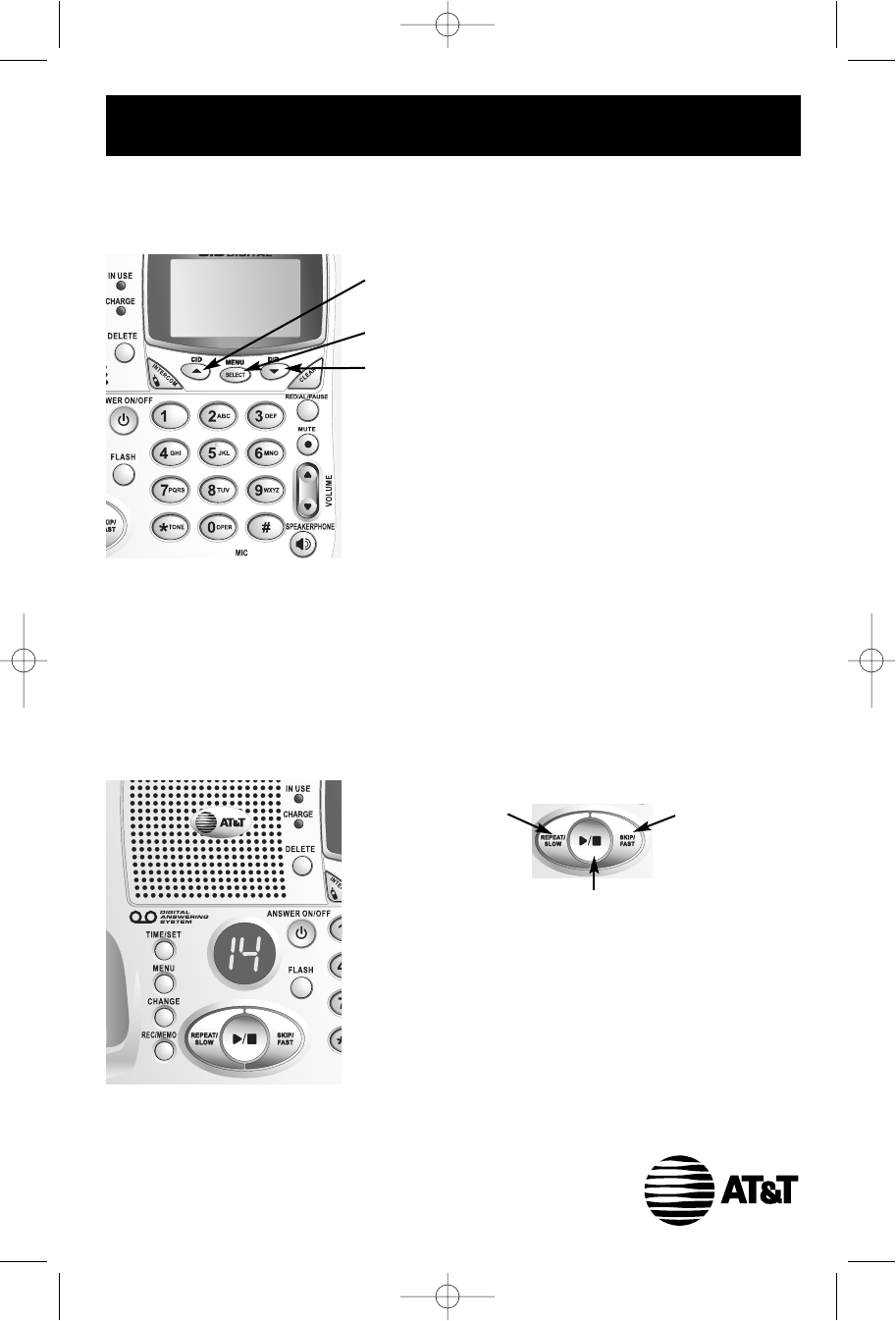
Copyright © 2005 Advanced American Telephones. All Rights Reserved.
AT&T and the Globe Design are trademarks of AT&T Corp.,
licensed to Advanced American Telephones. Issue 2 AT&T 10/05
96-005901-030-000
Answering system controls
ANSWER ON/OFF..Press to turn answering system on or off.
DELETE ..................Press to delete a message during playback. Press
and hold to delete all old messages when set is idle.
TIME/SET................Press to review or set the answering system clock.
MENU......................Press to review or change answering system options.
CHANGE ................Press to change a menu option.
REC/MEMO ............Press to record a memo or press after pressing
MENU
to record an outgoing announcement.
Quick reference guide
Base/Speakerphone
Press to play or stop playing messages.
Press to repeat message.
Hold to slow playback.
Press twice to hear previ-
ous message.
Press to skip to next
message. Hold to
speed up playback.
Telephone function keys
CID
^
..................Press to scroll up while in menus. Press to display
Caller ID information. While entering names or num-
bers, press to move the cursor to the left.
SELECT/MENU ......Press to display menu, or to select highlighted item
from menu.
DIR
V
..................Press to scroll down while in menus. Press to display
directory entries. While entering names, press to
advance cursor.
REDIAL/PAUSE......Press to view redial memory. While entering numbers,
press and hold to insert a dialing pause.
CLEAR ....................Press to cancel an operation, back up to the previous
menu, or exit the menu display.
INTERCOM ............Press to initiate an intercom conversation or transfer a
call. Press and hold to forward a call.
FLASH ....................During a call, press to receive an incoming call if Call
Waiting is activated.
VOLUME ................Press to adjust speakerphone listening volume.
MUTE ......................Press to silence microphone; press again to resume.
SPEAKERPHONE ..Press to turn speakerphone on or off (begin or end a
call).
96-005901-030-000_E5655 QSG_R0.qxd 10/18/2005 2:34 PM Page 4






