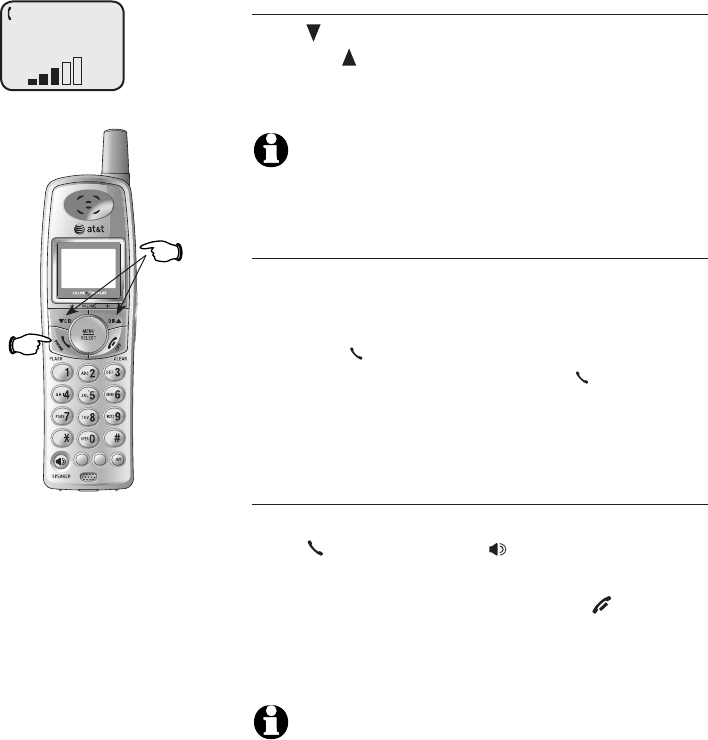
14
Telephone operation
TONE
MUTE
DELETE
REDIAL
PAUSE
Options while on calls
Volume control
Press CID/-VOLUME to decrease the volume.
Press DIR /VOLUME+ to increase the volume.
When changing the volume level, the new setting
is saved.
NOTE: The earpiece, hands-free speakerphone and headset
listening volume are adjusted separately.
Call waiting
If you subscribe to call waiting service with your
local telephone company, there will be a beep if
there is an incoming call while you are already on a
call. Press PHONE/FLASH to put your current call
on hold and take the new call. Press PHONE/FLASH
anytime to switch back and forth between calls. For
more information on caller ID, see page 31.
Multiple handset use
While on a call, a person on the other handset can
press PHONE/FLASH or SPEAKER to join the
same conversation.
A person on either handset can press OFF/CLEAR,
or place the handset in the telephone base or
charger to drop out of the call, but the call will not
be terminated until both handsets hang up.
NOTE: When two handsets are used on the same outside
call, the call transfer feature cannot be used (page 17).
Volume
Flash


















