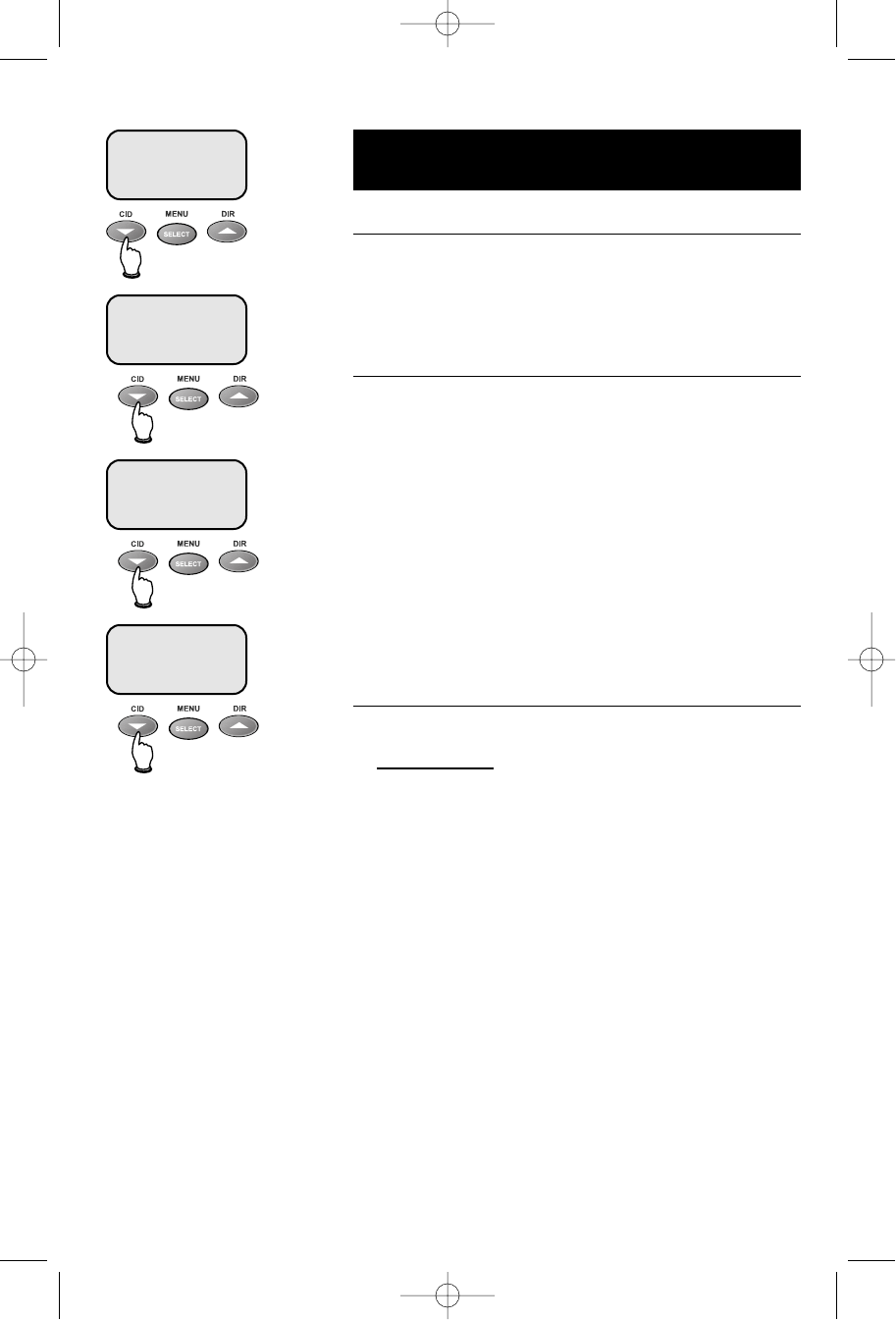
21
Caller ID Logs
To review your call log
To review your call log
Press CID to review your call log. The most recent call
is displayed first. Use the arrow buttons to scroll
through the list as shown at left.
To return a call
Press PHONE (or SPEAKER) to call the number as
displayed.
To change the number before calling, press # repeat-
edly to see a list of dialing options (you can choose to
dial with or without the area code), then press PHONE
(or SPEAKER) to place the call.
Example:
CID
..............................Number displayed as 908-555-0100
#
(twice) ................Number changes to 555-0100 (drops “1” + area code)
PHONE/
SPEAKER
..................Dials 555-0100
Other options
• Press DELETE to delete this entry from your call log.
• Press and hold DELETE to delete all entries from
your call log. When asked to confirm, press SELECT
to clear your call log of all entries, or OFF to exit
and leave all call log entries intact.
• Press SELECT to copy this entry into your phone
book. If the name or number is not provided, you
will be prompted to enter them.
AT&T
6 NEW CALLS
NEW
Pat Williams
555-1234
NEW
11/23 10:31
AM
Chris Thompson
908-555-0100
NEW
11/23 10:21
AM
Jeffrey Adams
555-9876
NEW
11/23 10:11
AM
91-000153-041-000_E1225B_RO.qxd 2/13/1950 7:21 PM Page 21


















