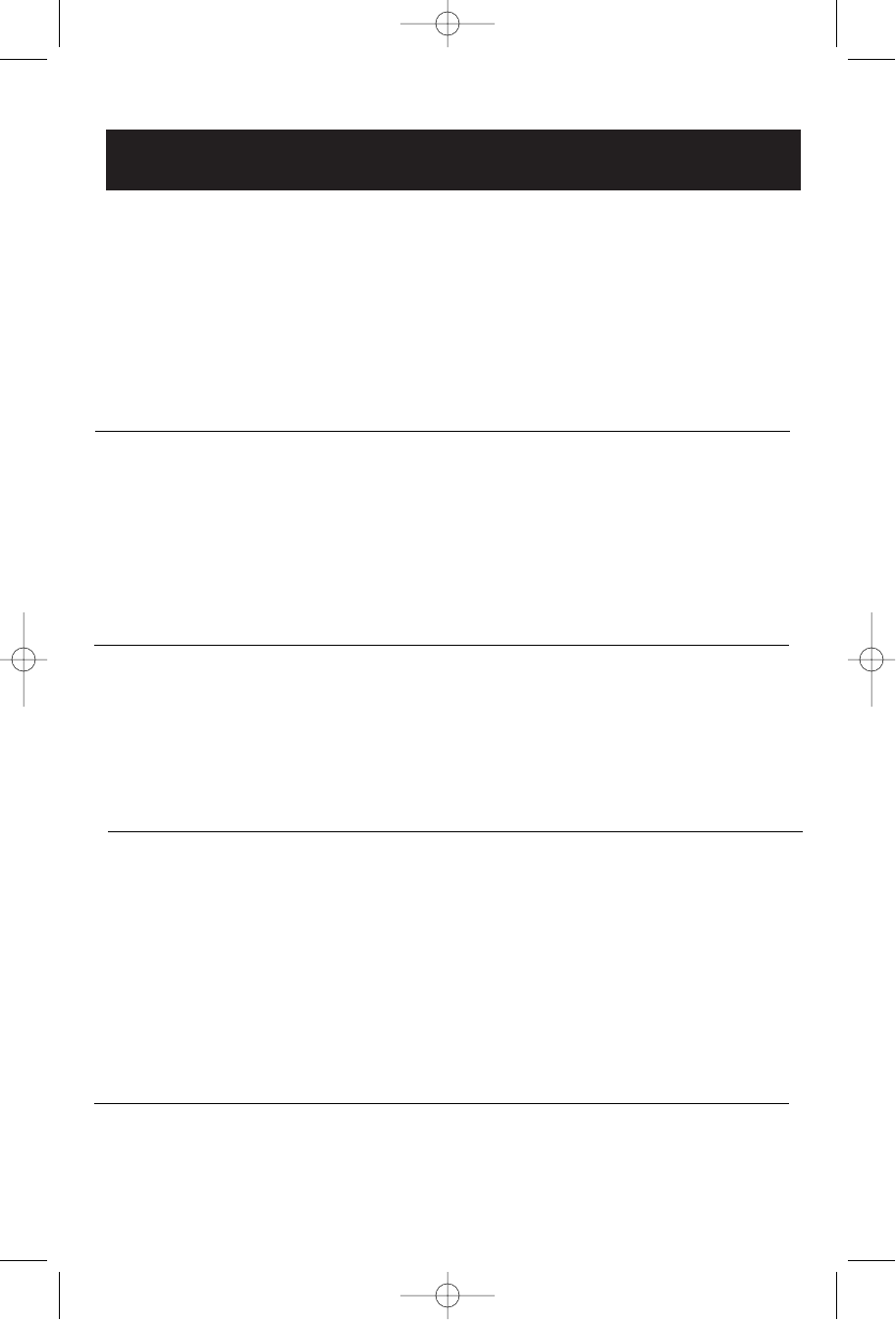
29
Appendix
In case of difficulty
If you have difficulty with your phone, please try the suggestions below. For Customer
Service, visit our web site at www.telephones.att.com, or call 1–800–222–3111.
Telephone does
not work at all
• Make sure batteries are installed and charged correctly (see page 7).
• Make sure the AC adapter is plugged into an outlet not controlled by a
wall switch.
• Make sure the telephone line cord is plugged firmly into the base unit
and the modular jack.
• Make sure the base antenna is fully upright.
• If these suggestions do not work, unplug the base, remove and re-insert
the batteries, then place the handset in the base to re-initialize.
Phone does not
ring
• Make sure the ringer is on (see pages 14).
• Make sure the telephone line cord and AC adapter are plugged in prop-
erly (see page 6).
• Make sure the base antenna is fully upright.
• Move the handset closer to the base.
• You might have too many extension phones on your telephone line to
allow all of them to ring. Try unplugging some of them.
If you hear noise
or interference
during a call
• Make sure the base antenna is fully upright.
• You may be out of range. Move closer to the base.
• Appliances plugged into the same circuit as the base can cause
interference. Try moving the appliance or base to another outlet.
• The layout of your home or office might be limiting the operating range.
Try moving the base to another location, preferably on an upper floor.
• If the buttons don’t work, try placing the handset in the base for at least
15 seconds.
• Disconnect the base from the modular jack and plug in a corded tele-
phone. If calls are still not clear, the problem is probably in your wiring
or local service. Call your local telephone service company.
• Non-rechargeable batteries have been installed. They must be removed
immediately and replaced with rechargeable NiMH batteries (see
page7).
• Rechargeable batteries have been installed but may be old or need to
be replaced. Remove and re-install the batteries and use normally until
fully discharged then let them fully recharge in the handset or base.
• If the above measures do not correct the problem, your batteries should
be replaced (see page 7).
"Warning! Use
Rechargeable
Batteries Only" is
displayed on
screen
• You were probably out of range. Move closer to the base. Before
placing another call, set the handset in the base for at least 15
seconds.
If you lose a call
while using the
handset
91-000020-021-000-E2520 Manual-ENG.qxd 2/13/1950 7:21 PM Page 29


















