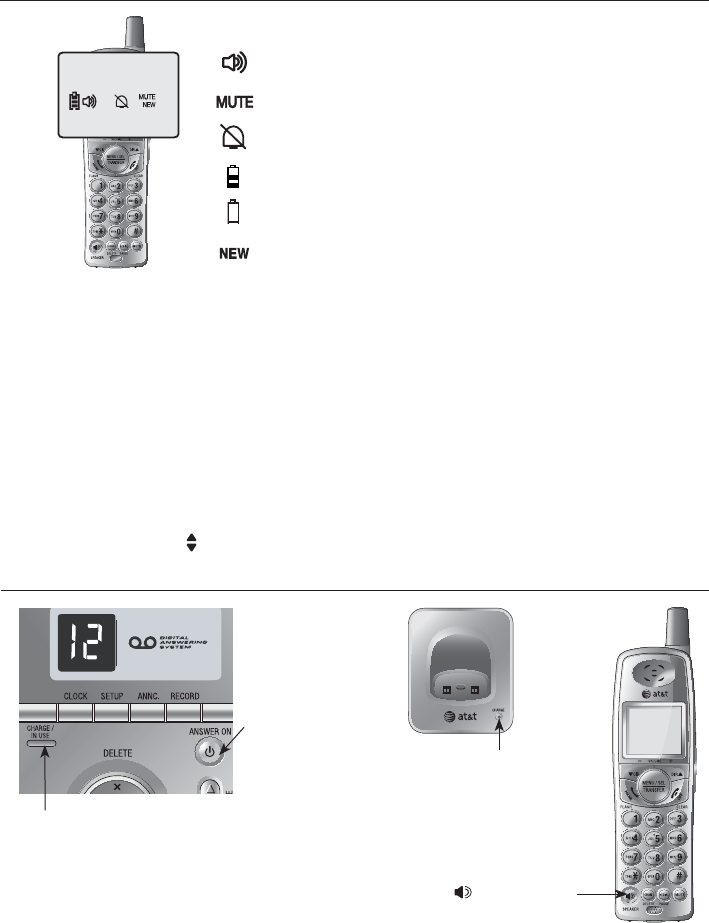
42
ɇ
Screen icons, indicator lights & tones
Screen icons & alert tones
Screen icons
The handset speakerphone is in use.
Battery charging (animated display).
ƪƫƑ
charger to recharge.
Missed and un-reviewed calls.
Handset alert tones
Two short beeps
Double beep every
five seconds
Five beeps
Confirmation tone
Command completed successfully.
Ɠ
Ɠ
Ɠ
Telephone base tones
One beep every
10 seconds
A series of beeps
Message alert.
Press
VOLUME keys while the volume level is already at the highest or lowset.
Ɠ
Indicator lights
CHARGE
is in the charger
and charging.
SPEAKER
-
erphone is in use.
ANSWER ON
answering system
is on and ready to
receive messages.
-)33%$#!,,3
AM
Microphone is muted.
CHARGE/IN USE
ƨ
to charge in the telephone base.
ƨƐ-
ing system is answering an incoming call.
ƨƓ


















