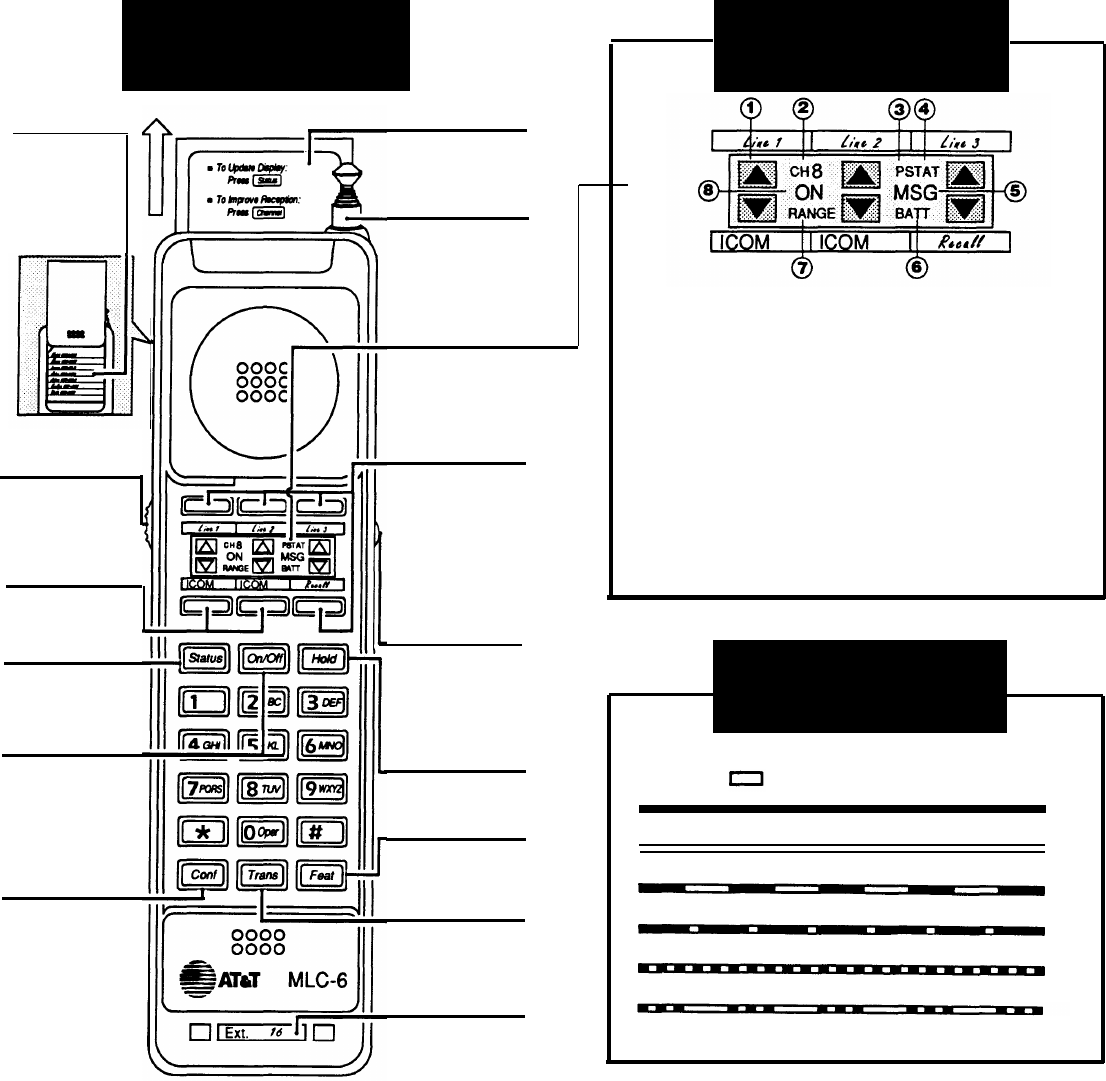
Handset
Controls
Handset
Display
Directory
User
Card
Instructions
Write important
phone numbers,
extension numbers,
or Speed Dial
numbers on this card
(behind the cover
containing the User
Instructions)
Extend telescoping type
completely when
Earpiece
Volume
Control Switch
Slide switch to adjust
volume of earpiece
Two positions:
Normal
and
High.
4 — STAT appears to indicate that
8 — ON
appears when the handset is
the display is not updated and
turned on after pressing On/Off.
potentially incorrect. (Press Status
to update display.)
(such as Recall).
lines–press to make and
Intercom
Buttons (2)
Press either button to
make or answer an
intercom (inside) call.
Channel
Button
Status
Press to change
channels when you
hear noise on a call.
Press to turn on display
when handset is off, or
to update display when
STAT indicator appears.
Line Status
Indicators
On/Off
To turn handset on,
press once. ON indicator
appears in display. To
turn off, press again.
Turn on to make or
answer a call, and turn
off to "hang up."
A quick reference to
most important
cordless phone
features.
Antenna
making or answering
calls. (Optional flexible
antenna [included] does
not extend or retract.)
Handset
Display
Displays status of lines,
channels, and range. For
detailed description, see
inset figure.
Outside Line/
Programmable
Buttons(4)
Connected to outside
1 — Line status indicators
5 — MSG appears when someone else
show status of outside lines (Lines
signals you via the Message Light
1–3 and Recall) and intercom lines
On feature (PARTNER Plus only).
(ICOM). Arrow or rectangle "points"
6 — BATT appears when there are
to the line button it represents and
flashes in different patterns to show
only a few minutes of conversation
activity on the line (see inset below).
time left. Handset gives 4 short
beeps. Place handset on base to
2 — CH#
shows the Channel (0-9)
recharge.
being used. Press Channel button to
7 — Range
appears (and handset
change channel. When handset
enters channel program mode,
C
beeps twice) if you press handset
appears in the # position.
buttons when handset is out of the
base’s range. To make or receive
3 — P appears when in program mode.
calls, move handset closer to base.
receive calls. On
PARTNER Plus system
only, a button not
connected to an outside
line can be programmed to
store an autodial number
or a dial-code feature
Hold
Press to put a call on
hold.
Feat
(Feature)
Press to enter program
mode or to use dial-
code features.
Conf
(Conference)
Press to conference in
(add) another party to
your call.
Arrows ( ▲ or ▼ ) indicate activity at YOUR extension.
Rectangle ( ) indicates activity at ANOTHER extension.
Steady on Indicates busy line.
l
l
Off (off continuously) Indicates idle line.
Flash Long on, long off indicates a ringing call.
Trans
(Transfer)
Press to transfer a call
to another extension.
Wink Long on, short off indicates a call on hold.
Handset
Extension
Label
Flutter
Short on, short off indicates a call on exclusive hold (PARTNER Plus only).
Write the extension
number on this label
using a pencil or ball-
point pen only.
Broken flutter Short on and off followed by long off indicates problem or error
(PARTNER Plus only).





